Kingdoms
Tlessa offers a way of passive pvp. The way this is done is through kingdoms. Kingdoms can be settled by any one, any time, any where (with some exceptions).
As you can see to the right or bottom for mobile, the map is full of three types of kingdoms:
- Red kingdoms are enemy kingdoms
- Yellow kingdoms are NPC kingdoms
- Blue kingdoms are your kingdoms.
You can settle a kingdom if:
- It is two spaces in any direction away from pink arches or blue ship icons as these are locations players can enter.
- If you have no kingdoms, the cost will be 0.
- If you have kingdoms, even across planes, the cost will be 10k * the amount of kingdoms you own in gold.
You can also purchase NPC kingdoms, but clicking on a NPC kingdom (on PC) and clicking purchase.
For mobile players, you will have to be on the NPC kingdom to then tap on View Location Details to then purchase the kingdom.
The purchasing cost of NPC kingdoms is the same as settling a kingdom, 0 Gold if you have no kingdoms or 10k * Kingdom amount for each additional kingdom.
Your very first kingdom will be protected for 7 days from being attacked in any form. Any additional kingdom you settle beyond your first will not have protection.
You must manually walk your kingdoms every so often or they can fall into neglect and become NPC kingdoms.
- If a kingdom is not walked for 30 days, that is physically moving your character to that kingdom, you will loose 10% morale every hour on that kingdom on the 30th day.
- If a kingdom has not been walked for 90 days or more then the kingdom will fall into ruin and become a NPC kingdom.
Every hour kingdoms update, this means we update the treasury, the morale and heal some of the buildings from damage caused by war.
Kingdoms do not and never will, reset. Once you settle a kingdom, the only way to lose it, is through war or neglect or abandonment.
These are the basics of kingdom management, now lets get into the aspects of managing a kingdom.
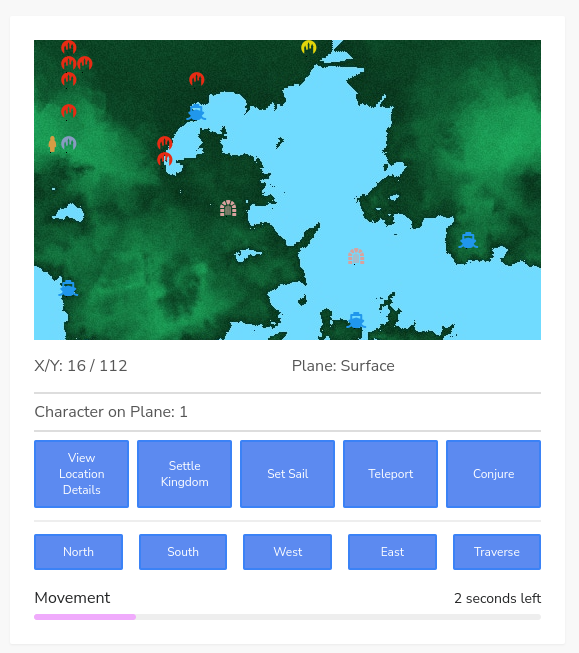
When you want to view your kingdoms, you have a Kingdoms tab that you can click on which will show you all the kingdoms you have for that plane.
You cannot manage kingdoms cross plane.
Here, as you can see to the right or bottom for mobile, you can see we have two kingdoms.
One is currently under our seven day protection and the other one is not.
As stated before kingdoms under protection cannot be attacked and they cannot attack other kingdoms.
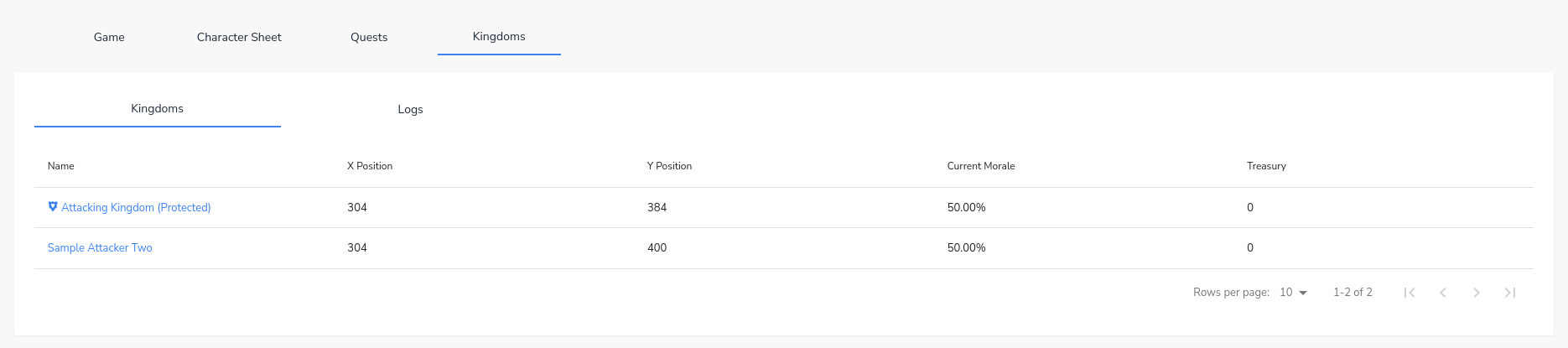
If we want to manage our kingdom we simply just have to click o the kingdom name and now we will see the following information, to the right or bottom for mobile.
We have basics of the kingdom such as the name, location, treasury and gold bars.
We also have a defense break down section and resources our kingdom has. We can also accumulate resources and treasury every hour during the update.
We also see we have some actions we can do on this kingdom:
- Changing the name
- Calling for reinforcements from other kingdoms on the same plane that you own.
- Buying additional population.
- Managing Gold Bars
- Managing your Treasury
- Abandoning the kingdoms
Buying additional population.
Buying additional population comes with a caveat. Your kingdom has a maximum population it’s allowed to have with out you upgrading the Farm building, which we will get into later.
If you buy more population, which is done with gold, then you are allowed to have and the kingdom hourly reset comes about you will anger the The Old Man who will:
- Attempt to take the cost of the additional population * 10,000 Gold out of your treasury.
- If you do not have the treasury he will attempt to take the cost out of your Gold Bars.
- If you do not have the Gold Bars, he will attempt to take it out of your own characters pockets.
- If you do not have the gold, he will destroy the kingdom completely.
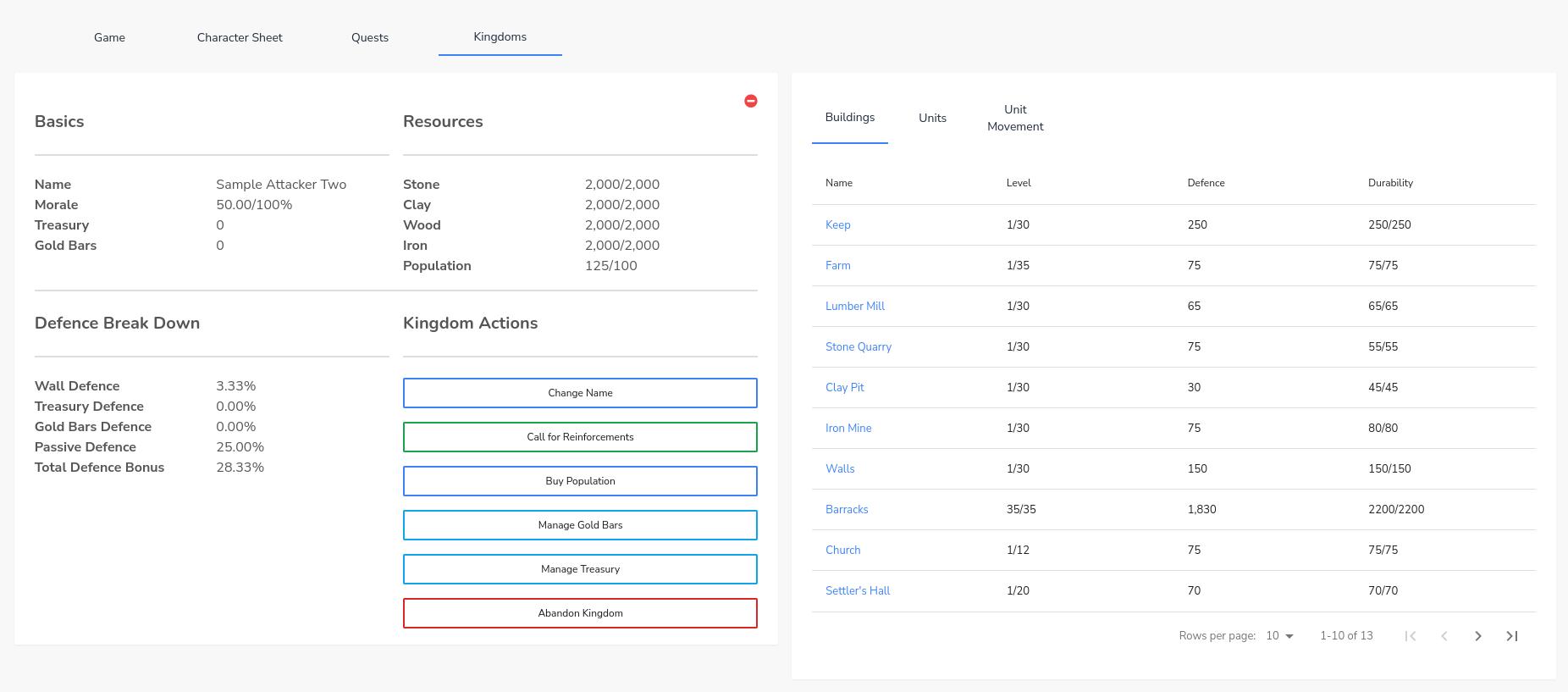
Managing Gold Bars
Gold bars requires you to unlock the Goblin Bank Passive which then unlocks the Goblin Bank building, which you then have to level to level 5 before you can purchase Gold bars.
What are Gold Bars? It’s 2 Billion Gold turning into a bar that you can have 1000 of which also add to your kingdoms defense.
The treasury of a kingdom can only have 2 billion gold and a character can only have 2 trillion gold on them at any one time, so Gold Bars allow you to store excess gold and give your kingdom a defense bonus boost per gold bar.
Abandoning Kingdoms
You can abandon a kingdom even if its protected, this will turn it into a NPC kingdom that any one can take.
If you have Gold Bars, the kingdom is under attack or you have units moving towards it from calling for reinforcements, you wont be able to abandon the kingdom.
If you are attacking another kingdom, you wont be able to abandon it.
If you abandon the kingdom you wont be able to settle another one for 15 minutes.
Managing Buildings
On your kingdom details section, as seen above in the image you have a couple additional tabs to the right hand side. Buildings, Units and Unit Movement.
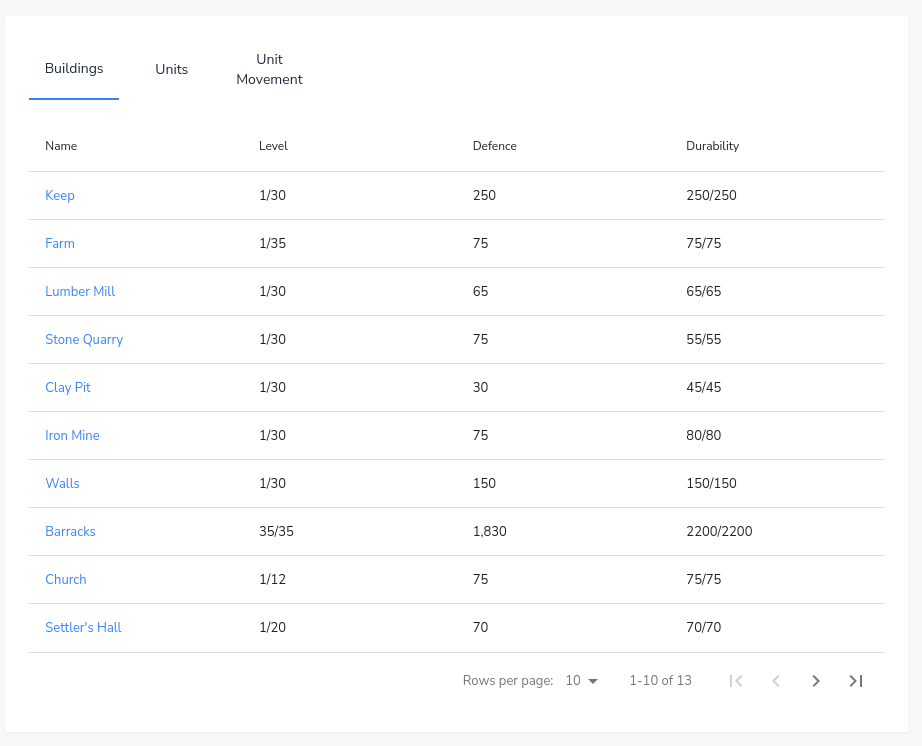
We can click on a building to see its details and we have three options, as you can see to the right or bottom for mobile:
- Upgrade with gold
- Upgrade with resources
- Repair Buildings
Upgrading with gold will allow you to use your gold to upgrade the building as many levels until max. If you need additional population that will be calculated into the cost.
You can see this to the right or bottom for mobile.
The time it takes to upgrade is determined on the building and any passives you have leveled and the skill level of your kingmanship skill.
Upgrading with resources will only use the current kingdom resources which will replenish every hour, by a specific amount determined behind the scenes. You cannot upgrade further then your resources or population allow when upgrading with resources.
Finally, you can repair the building for the cost in resources if the building is damaged. If the building has no durability left – you will not be able to upgrade the building till you repair it.
When you upgrade or repair a building, the timer for how long until the building is finished, will show in the table list of the buildings for that kingdom.
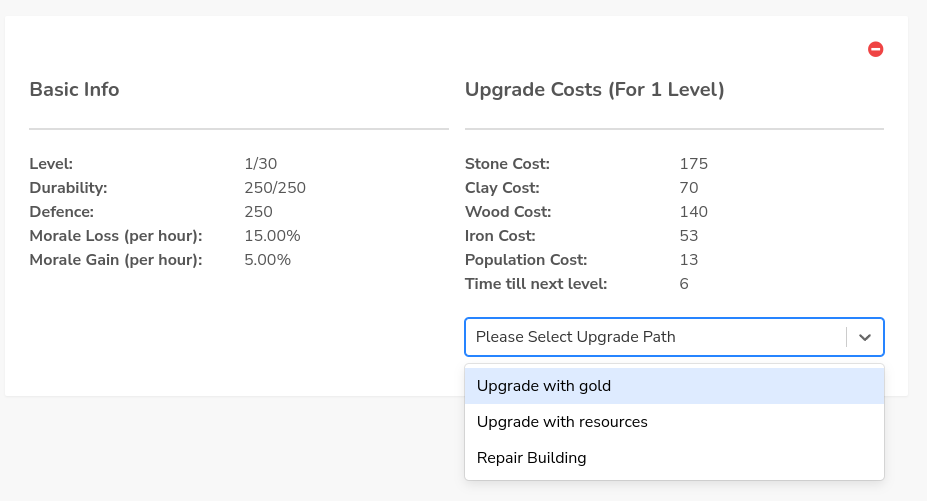
As you can see in the list below there are a series of buildings that your kingdom can upgrade. Should any of the buildings in the list, be colored red it means that you need to unlock the building through leveling the appropriate kingdom passive, such as Calvary Training Grounds, Cannoneer Shop and Goblin Coin bank.
You can see these locked buildings to the right or bottom for mobile.
If you click on them building it will tell you what you need to do in order to unlock the building. The passives you would need to train are named after the building you wish to unlock.

You are not connected to the internet.
| Name | |||
|---|---|---|---|
| Keep | 30 | 250 | 250 |
| Farm | 35 | 75 | 75 |
| Lumber Mill | 30 | 65 | 65 |
| Stone Quarry | 30 | 55 | 75 |
| Clay Pit | 30 | 45 | 30 |
| Iron Mine | 30 | 80 | 75 |
| Walls | 30 | 150 | 150 |
| Barracks | 35 | 100 | 80 |
| Church | 12 | 75 | 75 |
| Settler's Hall | 20 | 70 | 70 |
Showing 1 to 10 of results
Managing Units
While you are looking at the kingdom details for a specific kingdom, one of the other tabs is your units.
You can see this to right or bottom for mobile.
As you can see some of the units are locked, this could because of a couple reasons:
- You need to level the appropriate building up to the required leveling, which you can see in the list below of units.
- You need to unlock the building through the kingdom passives and then, in some cases, level the building before being able to recruit the unit.
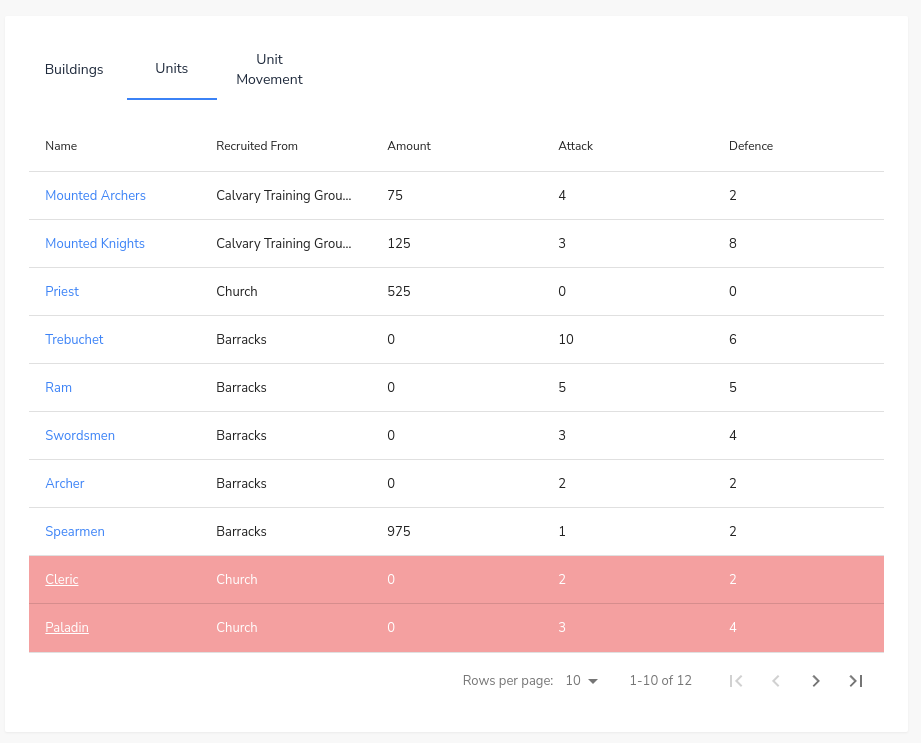
As you can see to the right or bottom for mobile, you have options for recruiting units when you click on a unit that you can recruit.
There are two ways you can recruit units:
- Through resources
- Through gold
Neither of which will allow you to recruit more units then you have population for. This is where you can purchase more population as discussed above.
You can recruit a total of one million units and purchase two million population.
One thing to keep in mind is that with out leveling the kingmanship recruiting vast amounts of units could take days, months even years to recruit them.
Kingmanship allows the time for recruiting as well as moving the units to be reduced by a percentage based on the skill level.
Some passives skills will also reduce the cost of units in terms of population needed.
Below we have a list of units you can recruit and the requirements for recruiting those units.
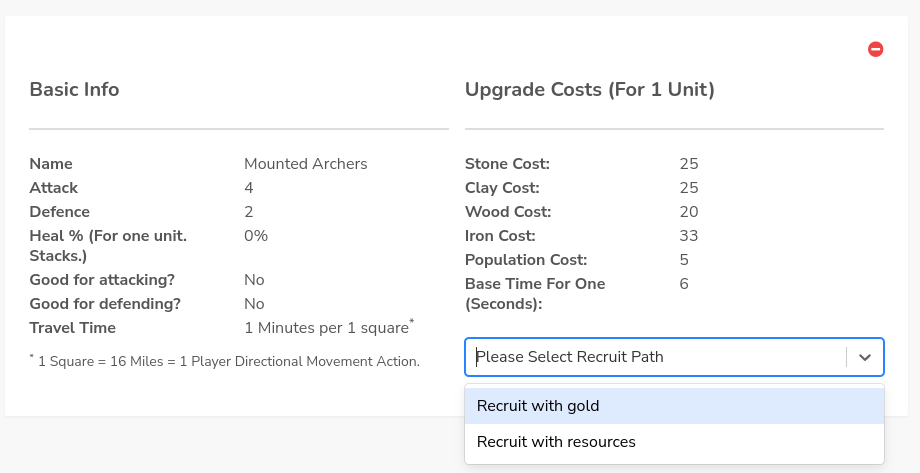
Kingmanship and Passives
When it comes to managing your kingdoms there are two important systems to take into consideration that effect all your kingdoms, weather you lose all your kingdoms and settle new ones or retain your existing kingdoms.
Kingmanship is a skill you can train by killing monsters and sacrificing a portion of your XP towards the skill to level it over time.
This skills will effect your unit recruitment time, building time reduction and unit movement time reduction.
Your passives can effect multiple things such as new buildings that get unlocked, how much population is required for upgrading buildings or recruiting units and defense bonuses which of course apply to all your kingdoms.