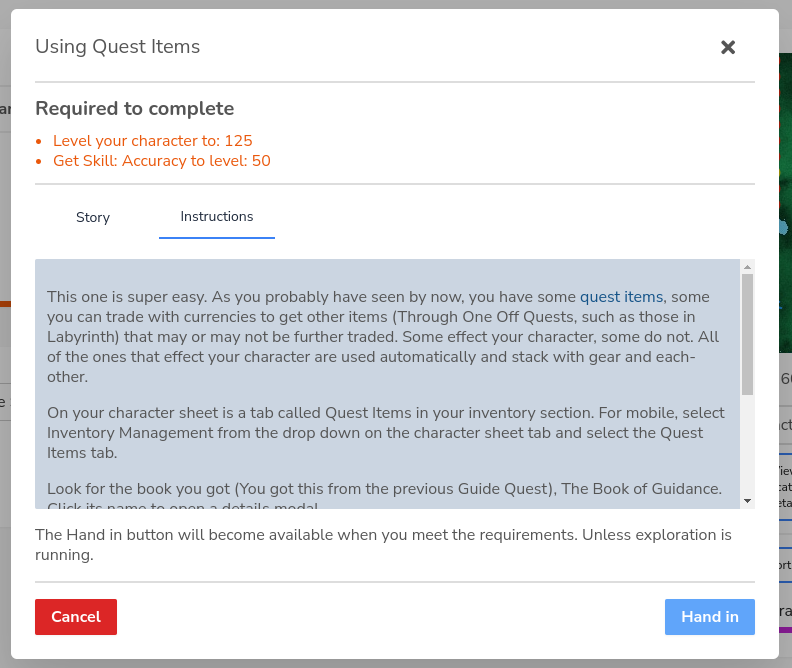Guide quests
Tlessa has a way of helping new players through the game. This can be enabled when registering or through the character settings while the character is under level 10.
Should you choose to reset your character, which again can be done through the settings section, you can also choose to enable the guide quests.
Guide quests are designed to hold players hands with explicit instructions and a bit of story as well as reward the player with gold and item after completing the quest.
We start off with having you kill a creature to get to level 2, move on to crafting, enchanting and quests as well as quest items.
There are quests for kingdoms to guide you through some of that process and then we move on to getting you off the Surface plane to Labyrinth to explain what it means to traverse.
All the stories for the guide quests link together to tell a little over arching story.
The key difference between guide quests and regular quests is that they can be ignored and do not really unlock additional features aside from teaching new players the ropes of the game.
Accessing the Guide Quests
When a new player registers and chooses to enable the guide quests, they will see a pop up that appears after logging in. We only show this pop up once, after that you can access the guide quests from the button in the navigation as seen to the right or bottom for mobile.
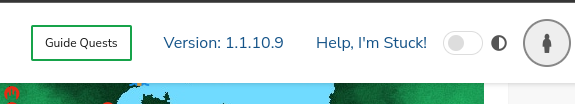
Clicking on the button will show you the guide quest so you can access the information needed. You can see this to the right or bottom for mobile. As you might be able to notice the Hand In button is disabled. This becomes enabled once you have completed all the requirements.
The first section is the requirements and the the guide quest, followed by two tabs, the story – which is optional to read and the instructions tab.
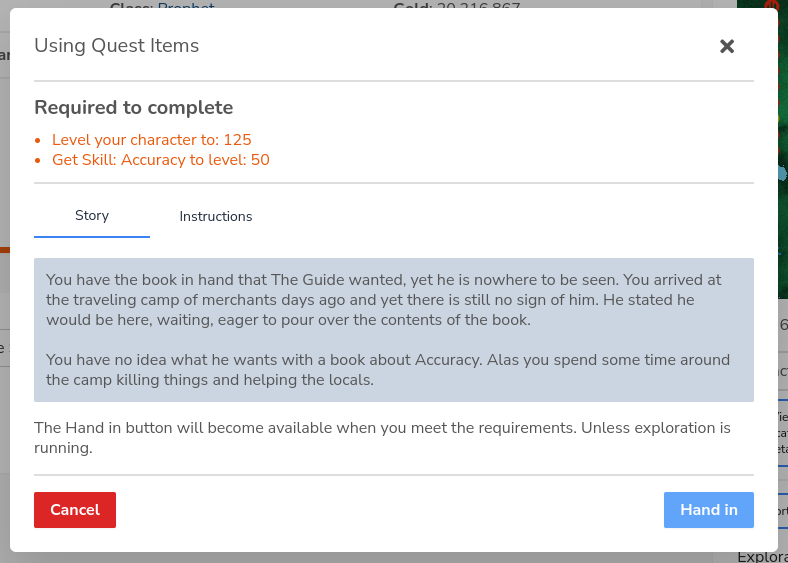
If you switch over to the instructions tab, to the right or bottom for mobile, you will see that we have a section that has explicit instructions on how to complete the quest.
If there are instructions for mobile, you will see both PC and Mobile instructions to complete the quest.
This section can also have links to the help document, which will open in a new tab for you to read more information on the part of the game you are being introduced to.