Kingdom passive skills
There are two forms of skills for Kingdoms when it comes to kingdoms that give bonuses. One is the Kingdmanship skill which give bonuses to:
- Unit Recruitment – to help reduce the time.
- Building Time – to reduce the time a building will take
- Unit Movement – to help reduce the time units take to move between one location to another either for attacking or reinforcing other kingdoms.
This skill can be found on your Character Sheet tab under the skill section. For mobile players you will go to your Character Sheet tab and select Skill Management from the drop down.
The Kingmanship skill is one you can train, like Accuracy, while fighting monsters and sacrificing a percentage of XP..
The second set of skills can only be trained over a course of hours, these are called passives and can be found in the same manner, accept when looking at your list of skills you will select the tab: Kingdom passives.
Here you can see a tree like structure, similar to quests, that show you all your kingdom related passives. You can see this to the right or bottom for mobile.
Each one of these takes real world hours to level. The max level for most skills is 5, meaning it can take a couple days to max all of them out and because it’s a tree like structure you must work your way down from the top.
Blue means you can train the skill and red means you need to level the parent to the appropriate level.
Each skill doubles its time when you level it, thus each additional level takes longer and longer to level.
Below is a table of all the passive skills.
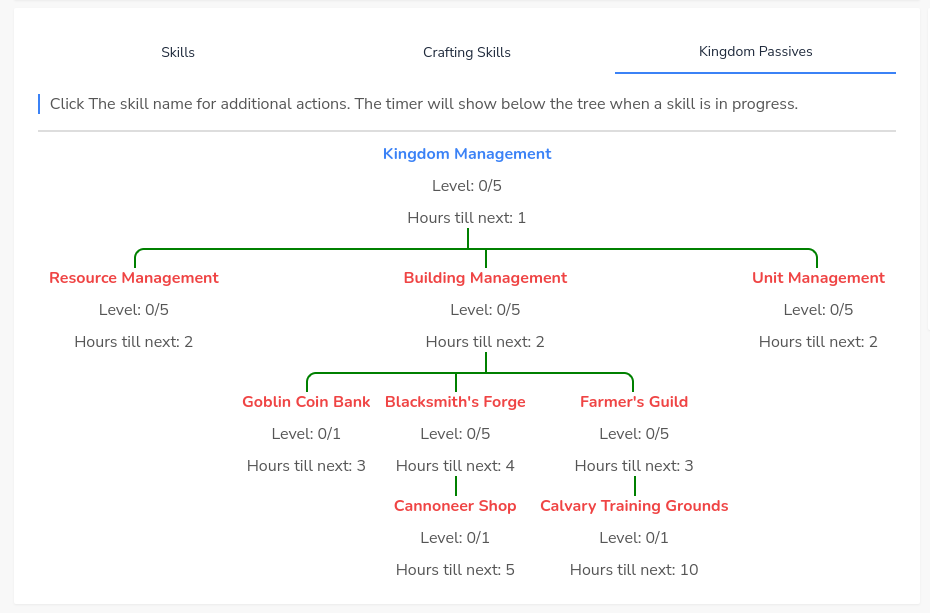
You are not connected to the internet.
| Name | Max Level | Unlocks at Level | Parent | Unlocks |
|---|---|---|---|---|
| Kingdom Management | 5 | Is Parent | Resource Management, Building Management, Unit Management, | |
| Resource Management | 5 | 2 | Is Parent | Bountiful Resources, |
| Building Management | 5 | 4 | Is Parent | Goblin Coin Bank, Blacksmith's Forge, Farmer's Guild, Capital City Building Requests, |
| Unit Management | 5 | 5 | Is Parent | Capital City Unit Requests, |
| Goblin Coin Bank | 1 | 2 | Is Parent | Has no unlockables |
| Blacksmith's Forge | 5 | 4 | Is Parent | Cannoneer Shop, Blacksmith's Furnace, |
| Cannoneer Shop | 1 | 5 | Is Parent | Has no unlockables |
| Farmer's Guild | 5 | 3 | Is Parent | Calvary Training Grounds, |
| Calvary Training Grounds | 1 | 5 | Is Parent | Has no unlockables |
| Blacksmith's Furnace | 1 | 3 | Is Parent | Efficient Smelting, |
Showing 1 to 10 of results
When you click on a passive in the tree, you can see some basic information along with the ability to train the passive.
As you can see to the right or bottom for mobile.
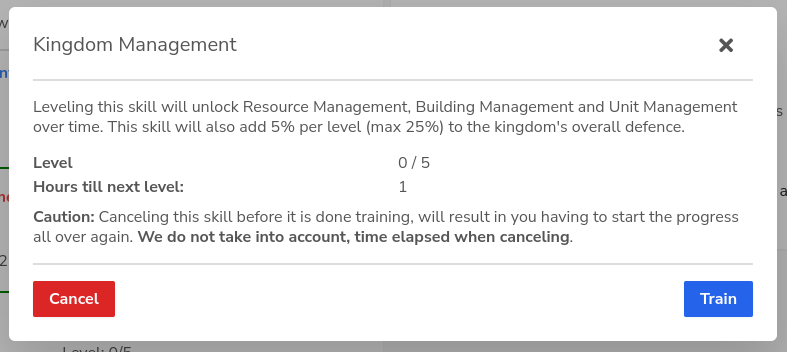
Once you click train you will see a timer bar at the bottom of the skill tree which will show you how much time you have left until the skill is done training. You can log out and come back at a later time and this skill will either still be training or be done training.
You can see this to the right or bottom for mobile.
If you are logged in and the skill finishes training you will see a server message appear in the chat section under the Server Messages tab to tell you which skill has finished training.
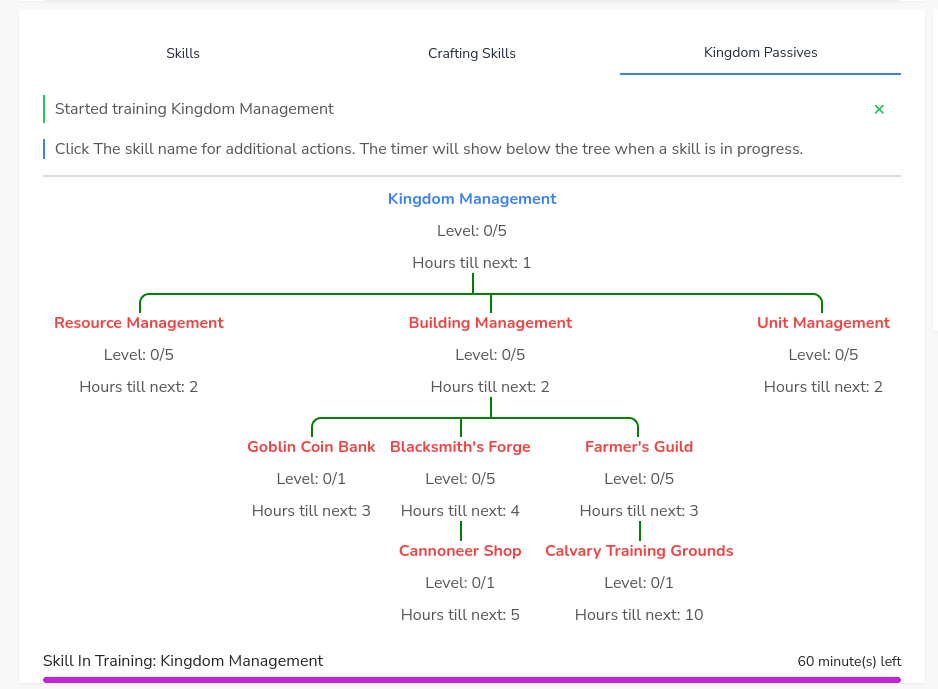
Should you want to cancel the skill that's currently training, click the skill name again in the tree and click Stop Training.
If the skill would take 10 hours to train, and you cancel at the 5 hour mark, you will have to start all over again for training when you decide to train the skill again, we do not keep track of elapsed time when you decide to cancel.