Equipment sets
Tlessa offers a way for players to store gear like mythics or uniques or other sets of gear they wish to equip or even treat sets as stash tabs.
The difference between a stash tab and a set is that one cannot be equipped but the other can be equipped, provided it follows a set of rules:
- Hands: 1 Weapon and 1 Shield. Or 2 Weapons. Or 1 Two handed Weapon
- Armour: 1 of each type
- Rings: 2 Rings
- Spells: 2 Spells
- Trinkets: Max 1
- Uniques: 1 Unique or 1 Mythic or 1 Cosmic
- Ancenstral Items: 1 per set
For the last one: Uniques, you cannot have 1 Unique Glove and another Glove, this would make the set unequipped and thus become a stash tab. The Unique or Mythic can be of any type.
You can see to the right, or bottom for mobile, that sets are stored in the inventory section. To access this head to the Character Sheet and if on mobile, select Inventory
Management from the drop down on that tab.
From here you can select the Sets tab to view your sets.
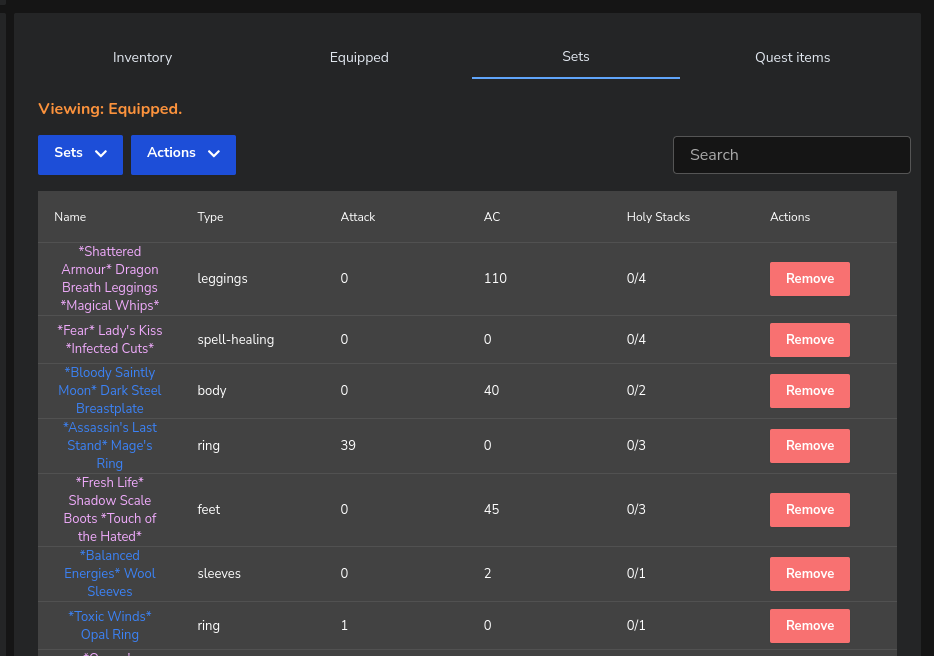
The Sets tab has two primary drop downs, one is the list of your sets, every character has 10 sets that can hold an unlimited amount of items unless you are looking to turn them into sets of equipment in which you intend to equip or if they are treated as stash tabs, can hold an unlimited number of items.
Sets do not count towards your inventory limit in the same way the quest items tab also does not count towards your inventory amount. Equipped items also do not count towards your inventory limit.
You can see to the right or the bottom for mobile the image for the list of sets.
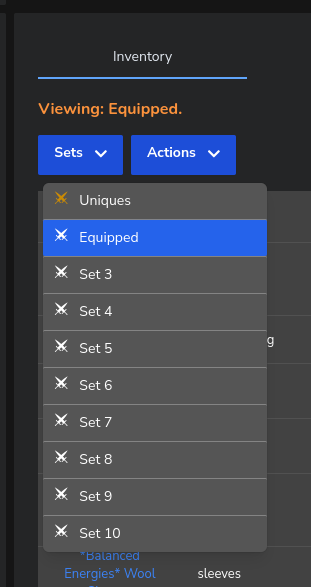
One thing to note is that there is different colors in the list of sets, for example – as seen to the right or bottom for mobile, we can see 2 different colors:
The swords colored Gold means you cannot equip the set as it violates the rules, again this is fine it’s just that we now treat this as a stash tab.
The background of Equipped is set to green, this means the set is currently equipped, more on equipped set in a moment.
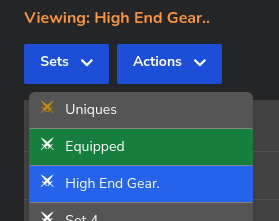
The other primary drop down is the actions drop down, which you can see to the right or the bottom for mobile.
You can rename a set what ever you like with in a twenty character limit.
You can also empty the contents of the set assuming you have contents to empty or the set is not equipped.
Finally, assuming you are allowed and the set does not violate the above rules, you can equip the set, which will replace all equipped items with that set’s items.
This allows the player to have multiple types of sets of equipment, Maybe you have one for Armour crafting, one for enchanting and one for combat.
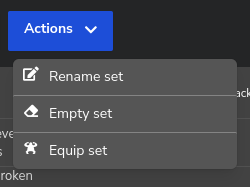
Moving Items to Sets
When an item drops or you are managing your inventory you will see an action in the items details modal, which you can see to the right or bottom for mobile.
This allows you to move an item to the set of your choosing, any set accept that which is currently equipped.
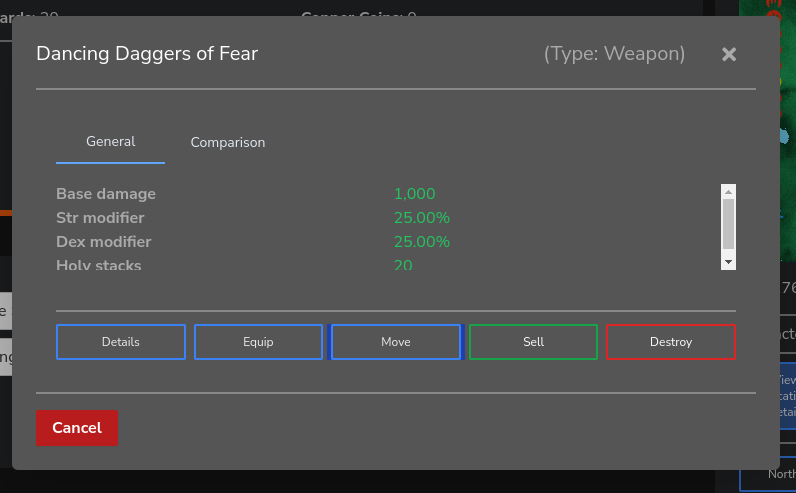
As you can see to the right or the bottom for mobile, you can click on move and select the set, we even give you the rules so you know that if you are moving an extra glove to equipment set that you might make it unequippable.
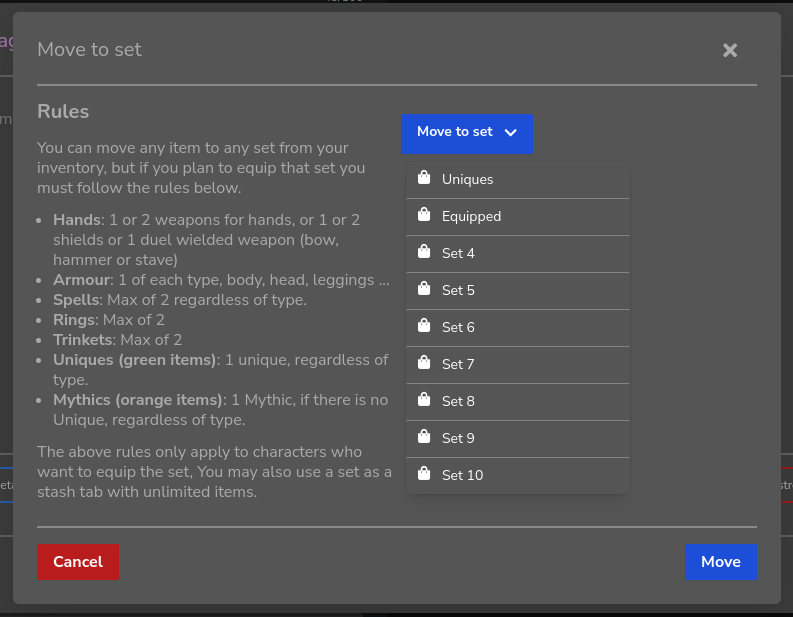
Equipping Sets and Replacing Items
There are two ways you can equip sets, one is to equip all the items you want and click save as set on the equipped tab which will save all the items you have to a set of your choosing, assuming that set is empty.
See the image to the right or the bottom for mobile.
The other way is to head to the sets tab and select a set that is equippable and click Equip Set from the actions drop down as shown above.
If you do the second approach while having items equipped those items will be unequipped and either placed back into your inventory or if you have another set equipped, it will be unequipped.
If you find a new item that is better then what you have equipped or maybe you created the item through crafting and enchanting and you have a set equipped, you can choose to equip that item.
This will replace the item of that type in the already equipped set and put the item, from the set, into your inventory. This allows you to replace items in your set on the fly while it’s equipped.
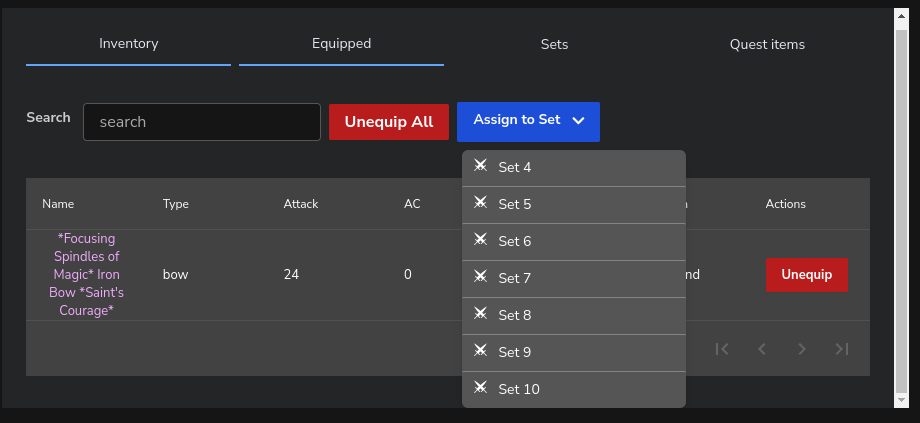
Final Thoughts
Sets are valuable to players who want to hold onto specific gear, save specific equipment as specific sets for specific use cases such as crafting, enchanting, fighting and so on or to experiment with different enchantments.
You get ten sets as as stated before they can hold unlimited number of items.