Seer camp
The Seer Camp is the place where you use your gems to socket them into items, replace gems in items, remove gems in items or add/re-roll sockets on items.
Sockets can only be applied to Weapons and Armour.
Lets go over all this together.
First, lets start with sockets.
Items in the game by default do not have sockets, with the exception of raid rewards. When you create an item, buy and item from the shop – it wont have sockets attached, that’s where the Seer Camp comes into play.
Players will need access to Purgatory in order to use the Seer Camp and will also need to own kingdoms, as the actions of the camp requires Gold Bars.
When you open the Craft/Enchant menu you will see a new option, when in Purgatory, to use the Seer Camp – see image to the right or bottom for mobile.
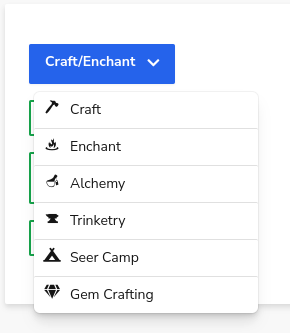
Selecting this, allows you to then select an action, see image to the right or bottom for mobile.
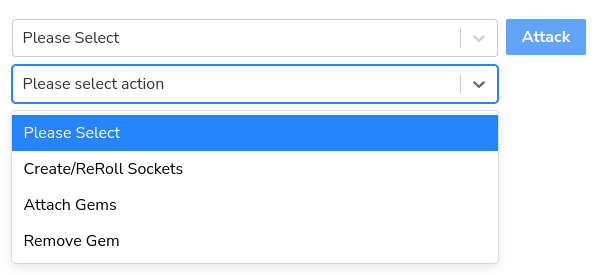
Lets create sockets on an item. First, you’ll select the appropriate action, select an item and then be able to re-roll or create sockets on an item. You can see this to the right or bottom for mobile.
Couple things to know is that:
- The cost is steep, 2,000 Gold Bars. This requires you to have two kingdoms with 1000 gold bars which is roughly 4 trillion gold
- The items sockets may be any number, higher or lower to a max of 6 sockets, ie: a 4 socket item re-rolled could roll with 1 socket. A 1 socket item can re-roll with 1 socket.
- Items with gems attached, cannot be re-rolled
In the image attached (right or bottom for mobile), we can see that in this case, we had 3 sockets attached and we re-rolled with 3 sockets.
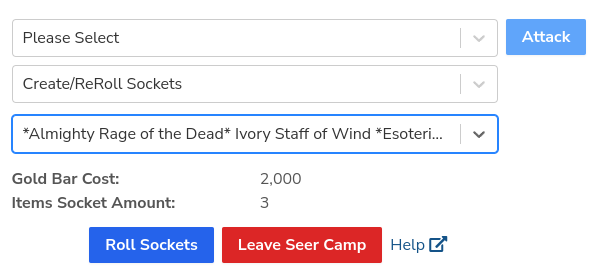
Weather and item has or doesn’t have sockets attached, or even gems, you can always see the items socket information on a particular item by either clicking details, when viewing an item from the server messages, or by viewing the item in a set.
To the right or bottom for mobile, you will see the basic socket information. In this case you can see we have no gems attached.
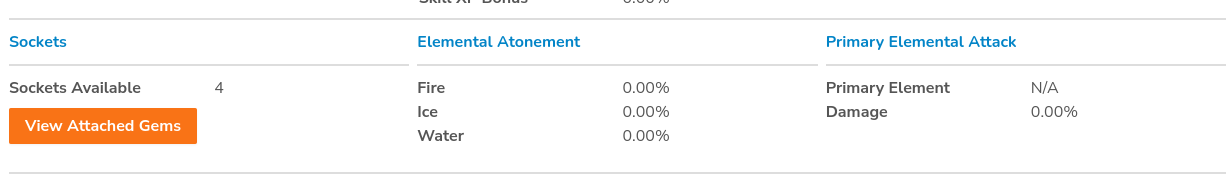
Managing Gems
When attaching a gem to an item you can select only items that have one or more sockets. From here you can select a gem to attach, as you can see to the right or bottom for mobile.
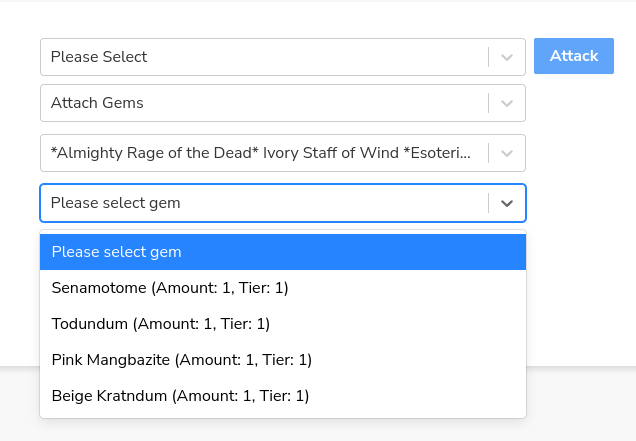
When you selected the gem and go to attach it, you will be presented with a window, which you can see to the right or bottom for mobile, that allows you to socket the gem – if you have the space on the item, or to replace gems on the item.
In this case, lets socket the gem – which will cost 500 God Bars (Equal to 1 trillion gold).
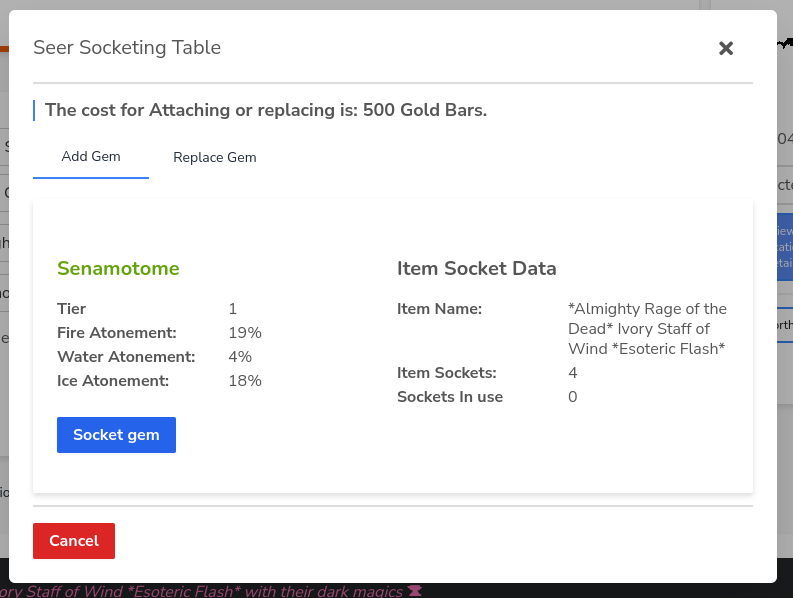
When we have attached an item to a gem, we will get a server message that allows us to click on the item to see equipment options as well as details about the item.
Remember before how we discussed the socket information on items, well now, if you look to the right or bottom for mobile, we can click the View Attached Gems button to see the attached gem details.
You will also notice the Elemental Atonement on the item, which comes from the gem attached.
What is Elemental Atonement?
This means the item is attuned to a specific element, while resisting the other elements to a degree.
Each item, that has gems attached will take the highest element of all the gems attached and use the highest to do damage.
For example, in the image attached (right or bottom for mobile.), this item is atoned to the fire element and does 19% of your (total and combined) damage as Fire. If you are attacking an Ice Attuned enemy, you will do 38% of your damage. This is because Elemental Atonement works a circle:
Fire → (beats) → Ice → (beats) → Water → (beats) → Fire
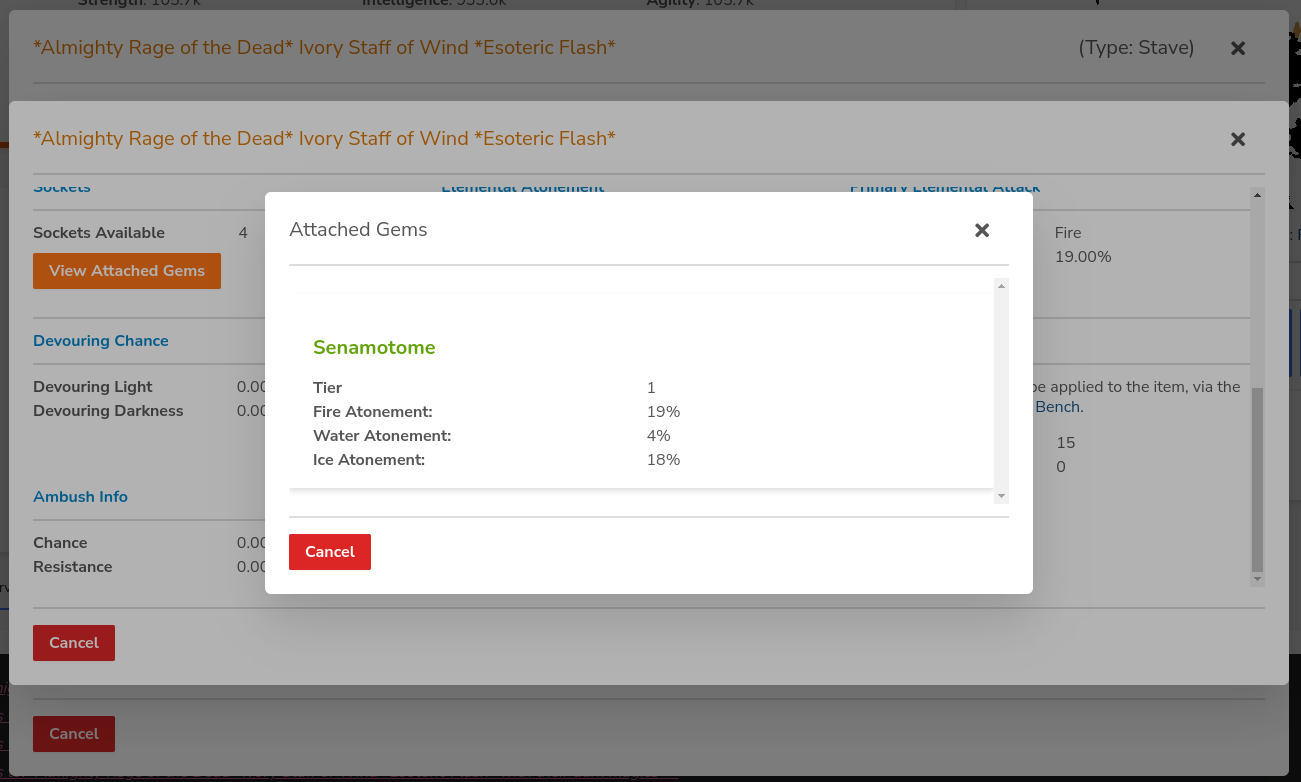
When you have this item, from above, equipped – or any item with gems attached, you will be able to click on a new button called: Elemental Atonement, which you can see to the right or bottom for mobile. For mobile players, on your character sheet – expand the top section to get access to these buttons.
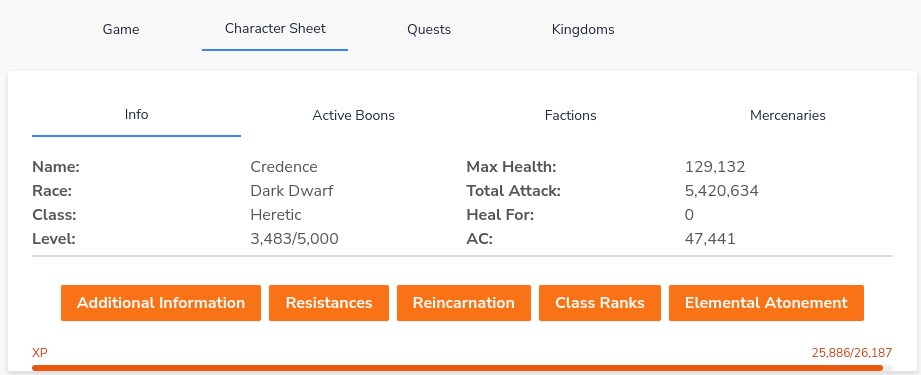
If you click it a window like this, to the right or bottom for mobile, will appear. This will tell you, your characters over all Elemental Atonement. This is the calculation of every gem attached. Again – we take the largest elemental % as your damage, and the rest are your resistances.
Character Elemental Defense and Attack, also known as atonement, may never exceed 75%. All Gems, regardless of the number of sockets, are averaged out.
For example, suppose you have 5 gems attached with the following elements:
Water: 10%, 25%, 20%, 55%, 78%
Fire: 5%, 8%, 18%, 65%, 18%
Ice: 20%, 8%, 2%, 15%, 10%
Adding these up and taking the average:
Water: (10% + 25% + 20% + 55% + 78%) / 5 = 188% / 5 = 37.6%
Fire: (5% + 8% + 18% + 65% + 18%) / 5 = 114% / 5 = 22.8%
Ice: (20% + 8% + 2% + 15% + 10%) / 5 = 55% / 5 = 11%
Now, we know two things immediately:
You are attuned to water, as this is your highest elemental atonement. This means you are weak against ice but strong against fire. You will deal double damage to fire, whereas it will only deal half damage to you. You will take double damage from ice but deal half damage to it.
The rest: Ice and Fire as well as Water – are also considered your defence, this is how much LESS damage you will take when you are attacked by the opposite or same element.
Damage – comes from your damage stat, for example if your damage stat is 2 billion, you will deal as a base: 752 million damage. Go against ice and you deal 376 million damage. Go against fire and deal 1.5 Billion in damage.
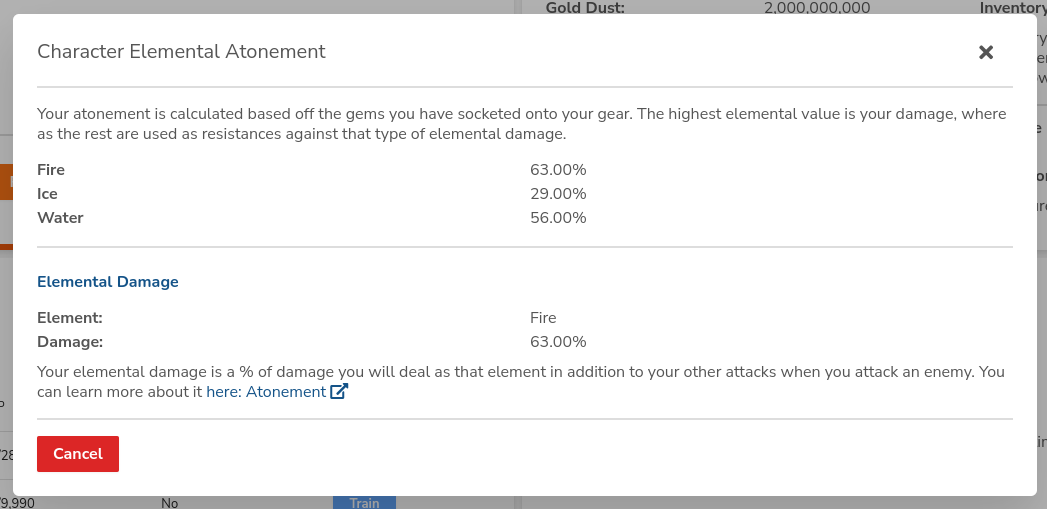
Replacing Gems on an Item
When you want to replace gems on an item, all you have to do is select the Attach Gem from the Seer Camp Options, select the item, the gem and then go through the process of adding a gem to an item. What you will notice is that, while yes you can add gems, you can also replace existing gems when the modal comes up.
The image to the right, or bottom for mobile, shows you the items atonement changes when you switch out a specific gem.
The cost is 500 Gold Bars to replace a gem (1 trillion gold)
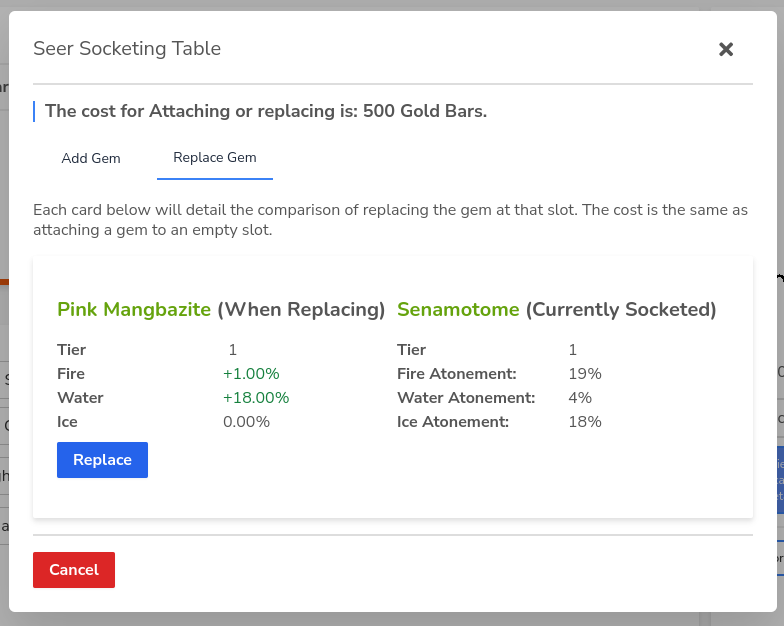
Removing Gems from an Item
Removing gems costs only 10 Gold Bars (10 Billion Gold) per gem attached.
When removing gems all you have to do is use the Seer Camp, select Remove Gem and then select the item with the gem or gems you want to remove.
From here a modal will appear when you select the item.
The image to the right or bottom for mobile will show you the result of removing a single gem, with the option to remove all gems.
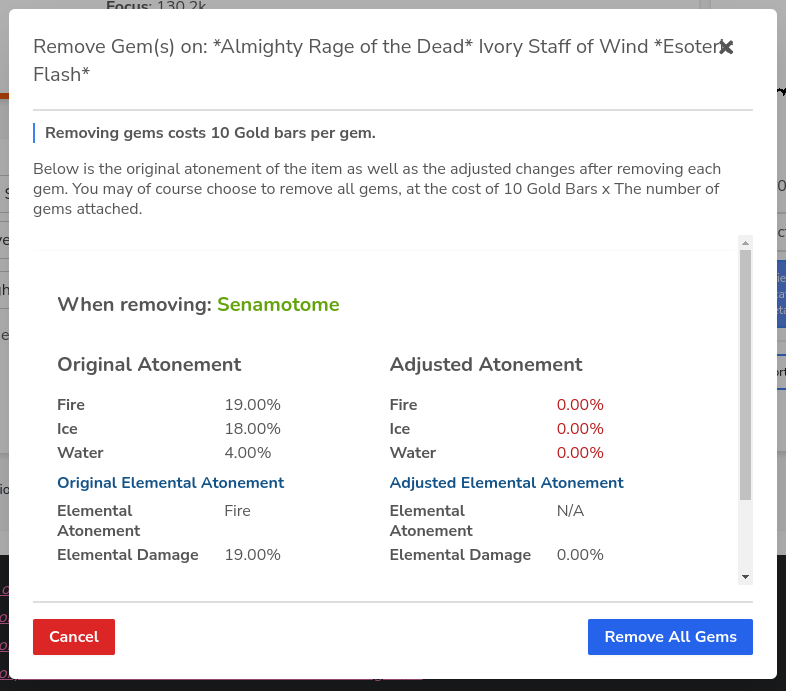
How ever, if you scroll down in the modal, as you can see to the right or bottom for mobile, you can remove a specific gem.
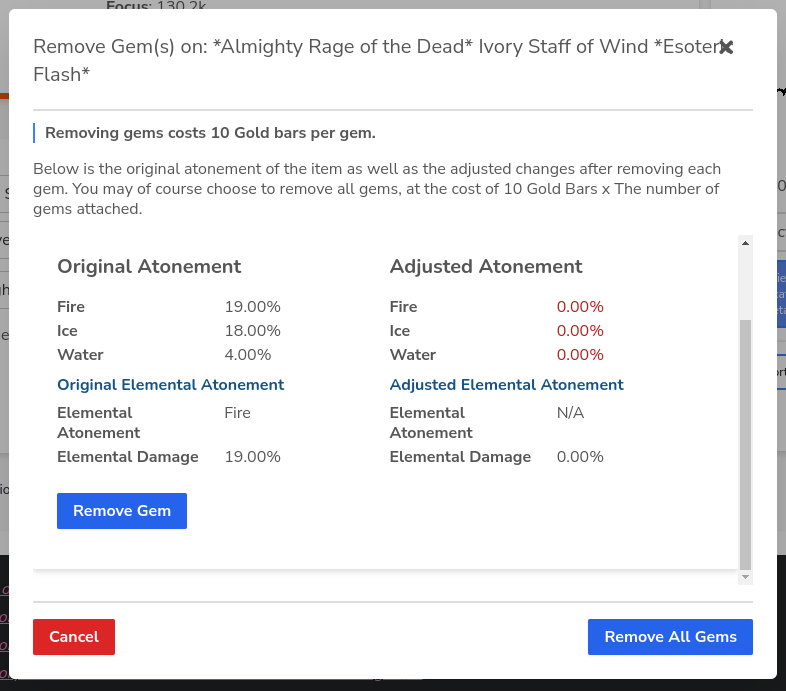
Comparing Items with Gems Attached
when you find items, or create items and add sockets to them and then attach gems, you will see a new tab in the item comparison window, which you will see if you click on an item in the server messages chat window, or when you craft items.
When two items have gems attached and you are comparing them, as you can see to the right or bottom for mobile, we show you the atonement adjustment of the gems attached to both items.
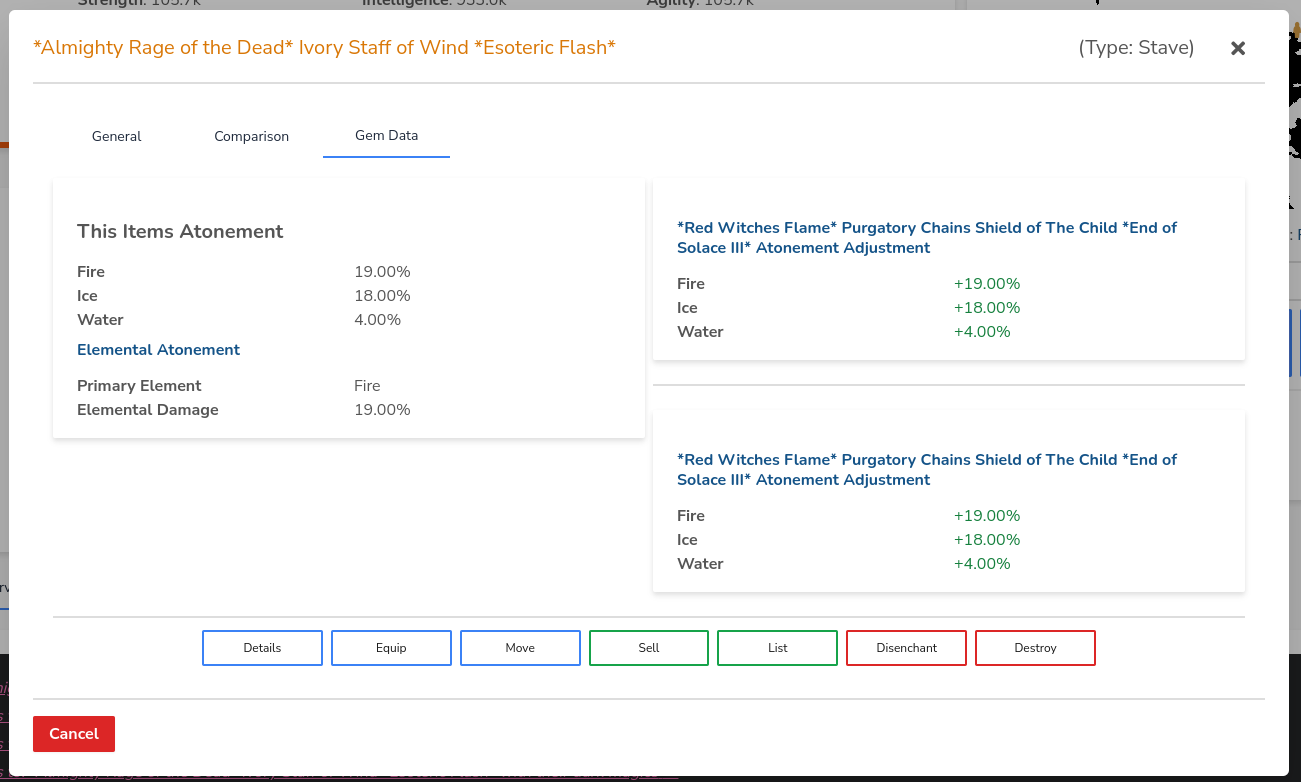
Final Thoughts
The core purpose of the Seer Camp is to add or re-roll sockets on an item, add, remove or replace gems on an item. Gems are what give your character Elemental Atonement. Elemental Atonement allows you to do Damage of one element (the highest) and use the rest as resistances.
Gems are expensive and so is the Seer Camp. Characters will want at least 2-5 kingdoms and be making money hand over fist to achieve their desired goals.
Gems and the Seer Camp are not something one has to worry about until they have access to Purgatory and want to participate in raids. There are enemies in special event maps – for those with access to purgatory you’ll face more fearsome beasts who will each have their own elemental atonement.