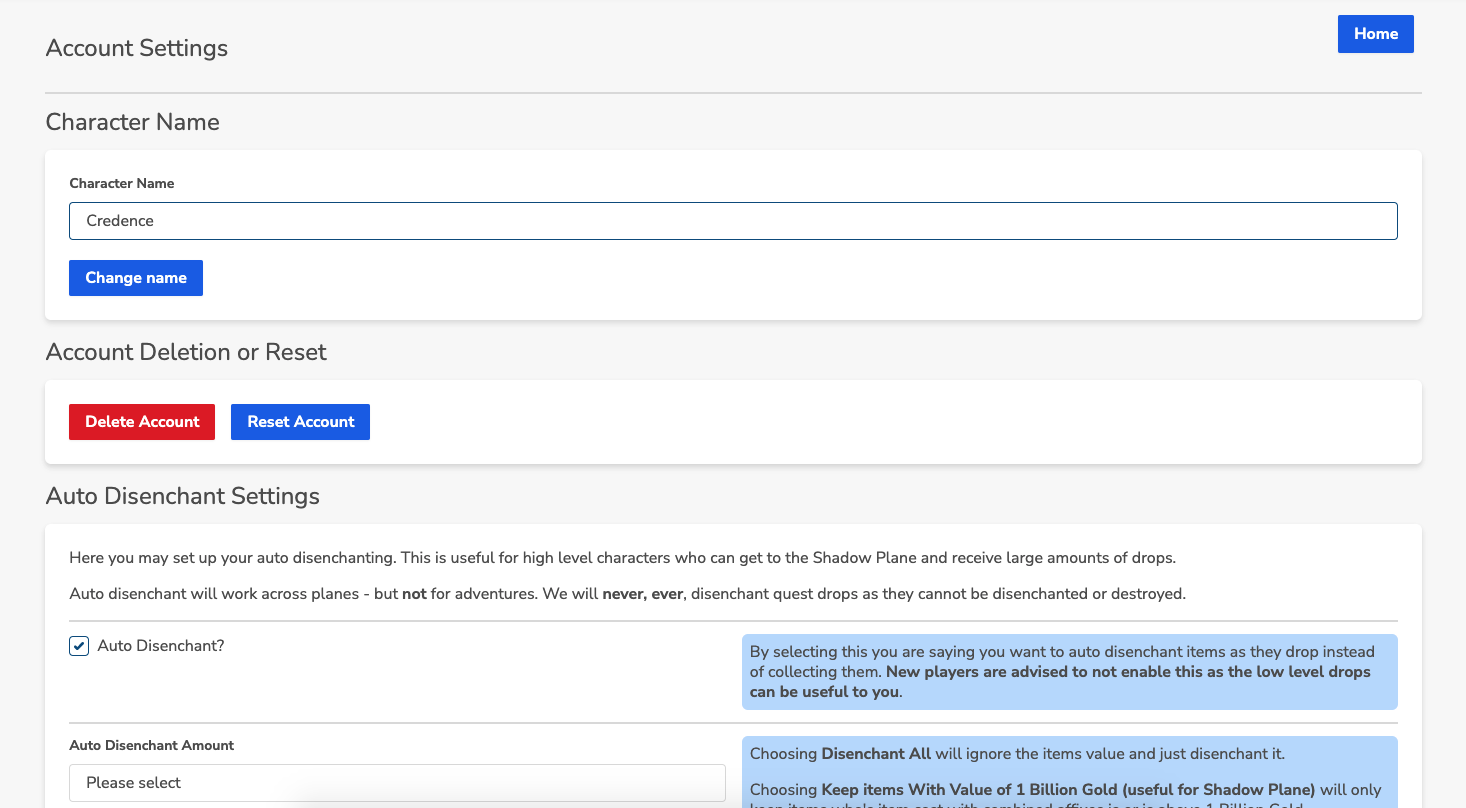Settings
The Settings page can be accessed by tapping or hovering over the circular user icon at the top right. From here you can tap/click on settings to see the page to the right (bottom, for mobile).
This page lets you:
- Delete your account
- Reset your Character
- Enable or Disable Chat/Email Settings
- Enable and Manage Auto Disenchant Settings
- Enable The Guide (if under level 10)
- Change your character name.
When it comes to deleting your account, we will wipe your entire account -email and password and send you a final confirmation email.
When it comes to resetting your account, we delete your character and all that is associated, but not the user account. We will re-roll you a fresh character based on your chosen race and class, or you can keep your race and class and just re-roll to start over.
When it comes to changing your name, you are free to name your self what ever. If the community or The Creator deem it inappropriate you will be greeted with a "force name" change modal that cannot be dismissed.
Finally, the guide cannot be enabled for characters over level 10 as he is meant to help new players. Characters can re-roll and enable him. You cannot turn him off. You will see a green Guide Quest button at the top of the screen.
Clicking this will open your first quest, Guide quests have a bit of story, requirements, and instructions.