Equipment
When it comes to managing your equipment in Tlessa the core war to do it is through the inventory system.
You can access this through the Character Sheet tab. For players on mobile you will select Inventory Management from the drop down on this tab.
From there you will see to the right or bottom for mobile, the inventory image.
It should be noted that all items in your inventory tab, that is where drops appear and where items you craft or get from the shop will appear, are sorted by your Damage Stat, from highest to lowest. This means, for example, that if you are a Heretic, all items that you get from monsters, shopping and crafting that appear here will be sorted by your intelligence mod from highest to lowest.
To see your characters damage stat, above the inventory - on desktop – you will see a section where the Damage Stat is located. For mobile users, if you expand the character detail section – on your character sheet – you’ll see, at the bottom of the character details section – a Damage Stat.
The higher this stat, the more damage you’ll do to enemies.
There are a few ways to get gear in Tlessa:
- The shop, which only sells items up to a maximum of Two Billion gold.
- Crafting which allows you to craft items up to 36 Billion Gold.
- Buying Specialty gear from the Hell Forged Shop in Hell or Purgatory Chains in Purgatory.
- Random drops from enemies.
- Purchasing items from the market from other players.
- Uniques such as those from The Queen of Hearts and from factions.
In the inventory you can manage things like sets, your equipment, alchemy items and view your quest items.
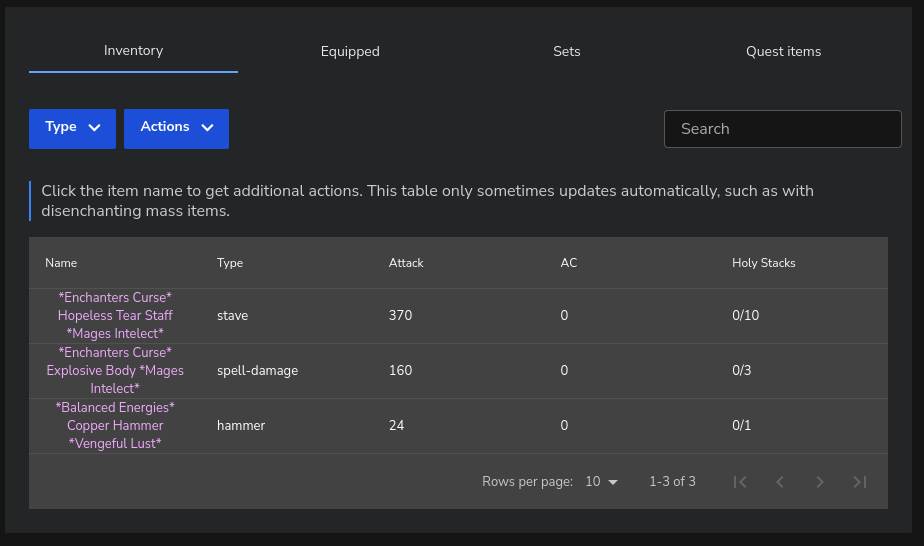
As you can see above we have some items, and we want to equip the item, so how do we do that?
First click on the item and you will see – to the right or bottom for mobile – the item we wish to equip. We can see some basic stats about the item, actions below the item and even, in this case, a comparison tab.
The item details will also show affixes and what they effect when you equip the item.
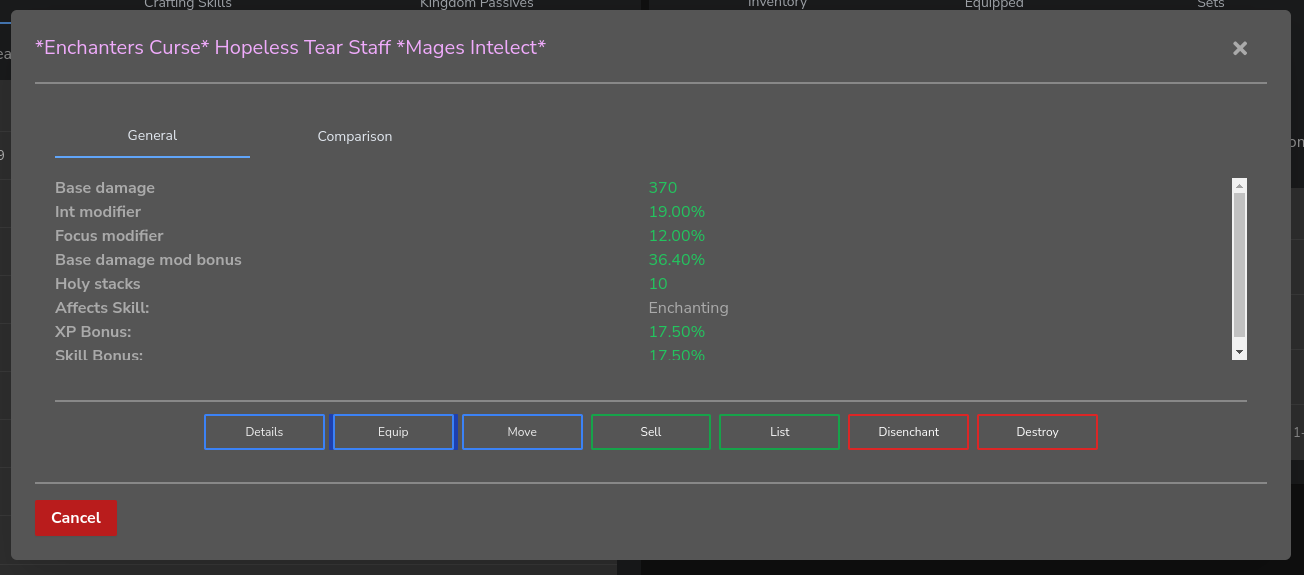
If we click on the comparison tab we can see the comparison of this item against what you currently have equipped.
See the image to the right or bottom for mobile.
This comparison tab will also show information about attached affixes and how it effects the item in relation to the item you want to equip,
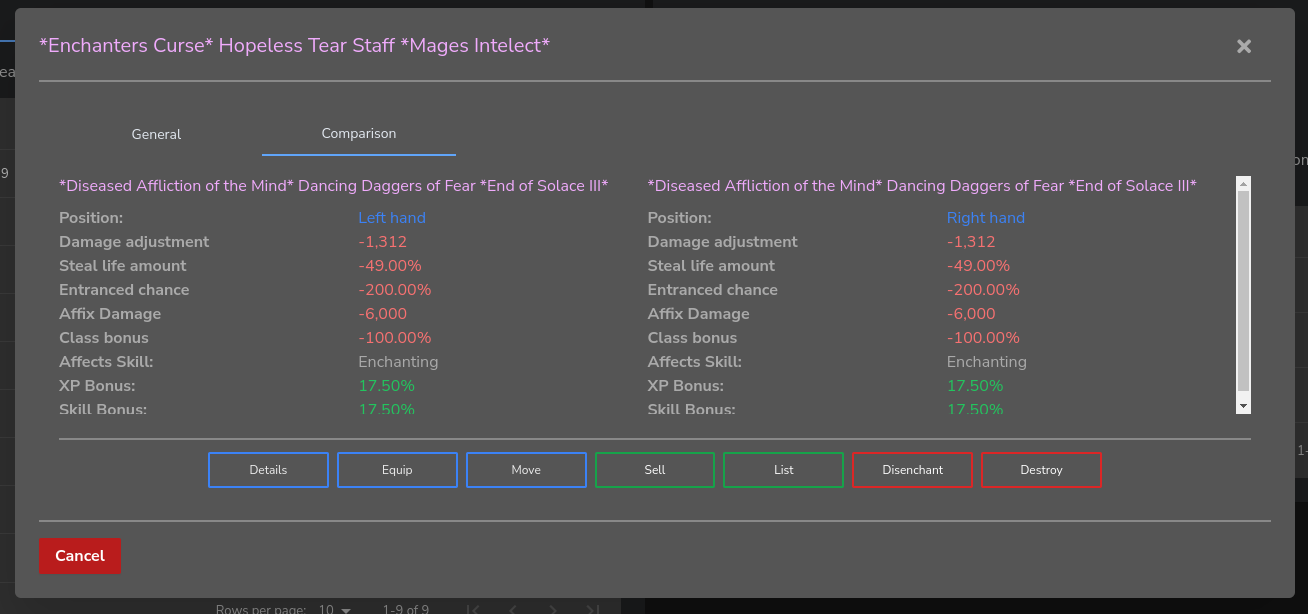
If we want to equip the item, we should click the equip button to bring up a new modal – see image to the right or bottom for mobile – you will see that we have two options, left or right hand.
In the case of things like rings or spells you will see ring one/two or spell one/two. For Armour, with the exception of shields, you wont get to select the position as it’s already selected for you such as body, leggings, feet, sleeves, gloves and helmets.
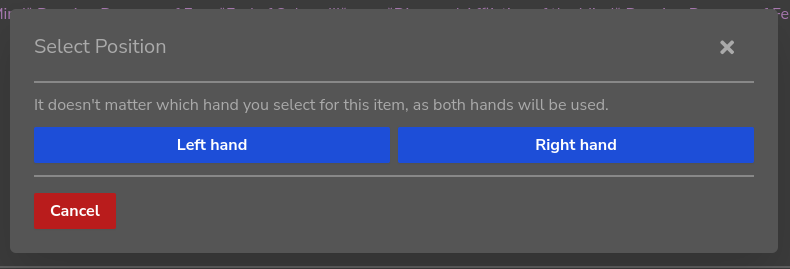
Once the item is equipped we can click on the equipped tab and see what we have equipped, in this case we already have some items equipped, see image to the right or bottom for mobile.
The items we have equipped in the image, is from what we call a set. If we would have equipped the item above, we would have replaced an item in the set we have equipped. Read more about sets here to understand their uses.
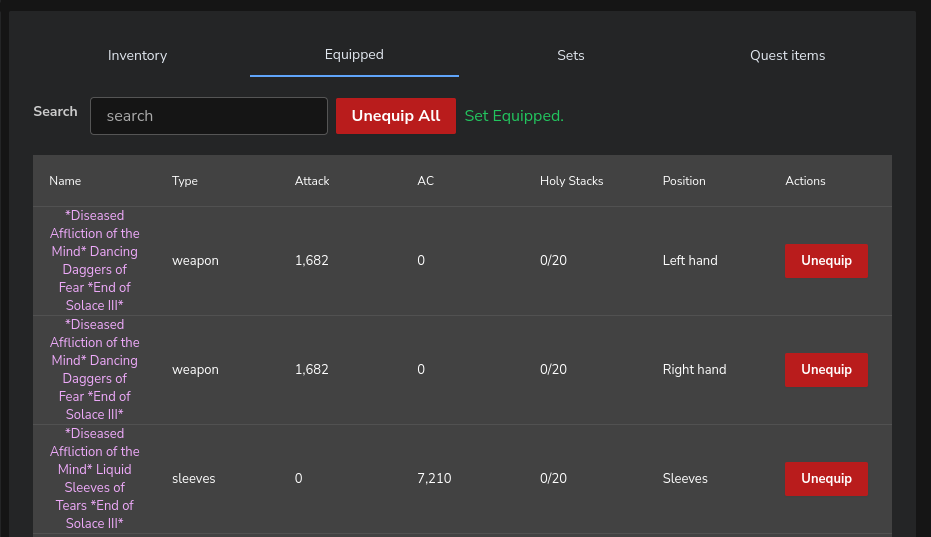
With the equipment section, as you saw above, we can see what items we have equipped. We can even unequip the item, but if the item is in a set, you will unequipped the whole set. If the item is not in a set it will just be removed and placed back in your inventory.
One thing we can do here is click on the item and, as you can see to the right or bottom for mobile, let you see the item details including attached affixes and holy oils that you attached.
If you want to see item details out side of the equipped section you can click the Details buttons in the item modal (see above where we have actions in the item modal) to see the same details.
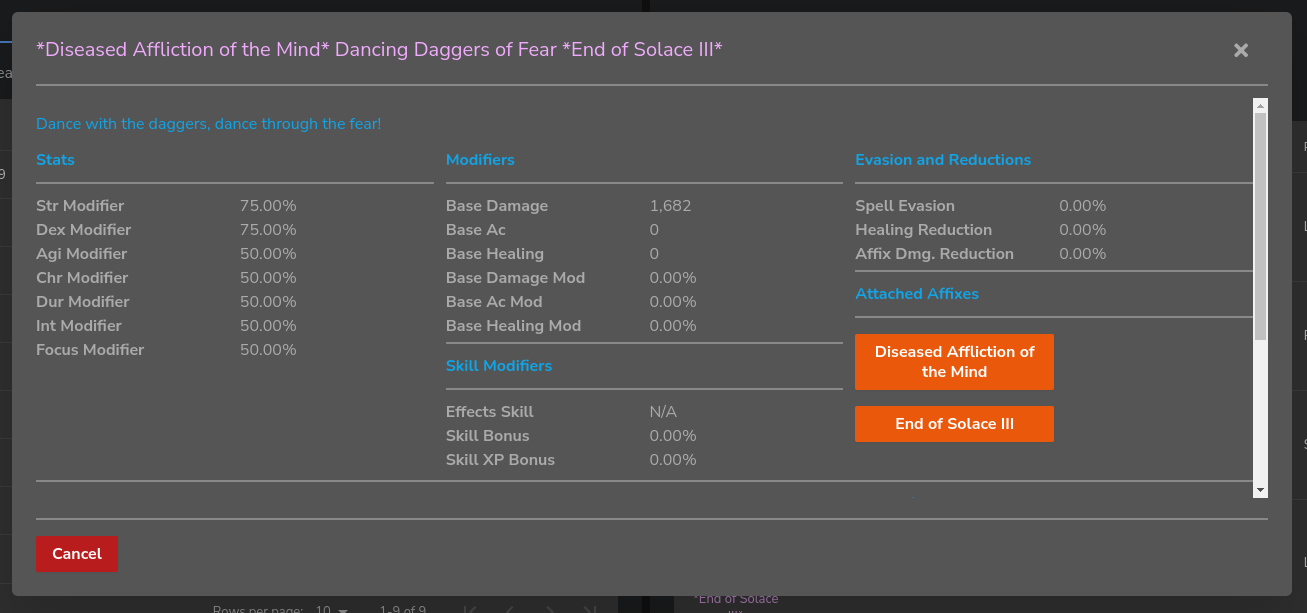
Final Thoughts
Managing your equipment is meant to be straight forward, you have items in your inventory which take up a specific amount of space, one item takes one inventory space and characters only have 75 spaces in their inventory. Alchemy items also take up space in your inventory.
The only things that do not take up space is quest items, equipped items and sets.
There are a lot of items in the game, including those that are randomly generated such as those from drops. Each item affects your character in it’s own way. Some effect your character in good ways and bad ways, for example an item might have really good stats but might effect the wrong skill or a skill you don’t need. Its all apart of how random drops are created.
You can craft and enchant items to effect your stats, apply holy oils to the items and even move uniques and mythic enchantments to those items to make them even more powerful.
Equipping items is easy, knowing what to equip is the learning curve.