Items and kingdoms
When you want to attack kingdoms, there are two ways to do it, via items that you can craft through Alchemy or through full on attacking.
In this document we will discuss how to use items on kingdoms, be they NPC kingdoms or Enemy kingdoms.
To use an item you must first find a kingdom you wish to use it on, as you can see to the right or bottom we have an enemy kingdom on our map.
If you are on PC you can click on the kingdom to initiate using items, or if on mobile you can move to the kingdom it’s self and then click View Location Details to initiate the process.
The core reason you would use items on a kingdom that is not your own, which is the only way you can use an item, is to damage the kingdom.
Damaging the kingdom can make it easier to then attack and send in Settlers to take the kingdom.
Items will damage both units and buildings in a 50/50 split. That is if you use one item to do 100% damage to a kingdom it will do 50% to the building and 50% to the units.
The only thing holding you back is the enemy kingdom defense. If the kingdoms defense is over 100%, we deduct 5% from the damage you would do, for every 5% over 100% of the defense the kingdom has.
For example if a kingdom has 325%, your items damage will be reduced by a maximum of 45%. You can of course use multiple items on a kingdom.
If a kingdom has a defense bonus of 101% your damage will be reduced by 5%.
The other defence you have against items being dropped, which is taken into account before the over all defence – is Item Defence.
This comes from your Faction Loyalties, and assisting NPC’s. This can go as high as 95%, which means there’s 5% of the damage that can come through, then we take into account the above information, so if you have 101% and 95% item defence, you will take 0% damage.
We will discuss this more below.
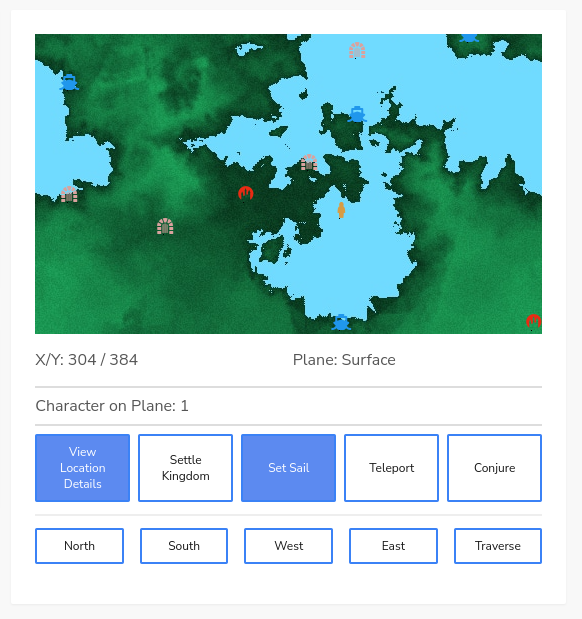
You are not connected to the internet.
| Name | ||||
|---|---|---|---|---|
| Goblins Bombs | 10 | 10 | 30 | 38 |
| Ogre's Boulders | 16 | 16 | 38 | 46 |
| Alchemist’s Green Liquid | 23 | 23 | 46 | 54 |
| Dragons Breath | 34 | 34 | 54 | 62 |
| Satan’s Fire | 51 | 51 | 62 | 70 |
| Hell’s Wrath | 76 | 76 | 70 | 78 |
| Shadow Bomb | 114 | 114 | 78 | 86 |
| Explosive Machinations | 171 | 171 | 86 | 94 |
| Apocalyptic Flames of Hate | 257 | 257 | 94 | 102 |
| Plague of Death | 385 | 385 | 102 | 110 |
Showing 1 to 10 of results
Lets click on or move to and View Location Details of the kingdom if you are on mobile. Once you do, you will see the image to the right or bottom, this is what an enemy kingdom looks like.
You can see the defense break down and the various aspects that make up the defense of the kingdom as well as the kingdoms Treasury and Gold Bars to see if its worth taking the kingdom on.
You will also see a red button called Attack, which is how we initiate the item dropping process.
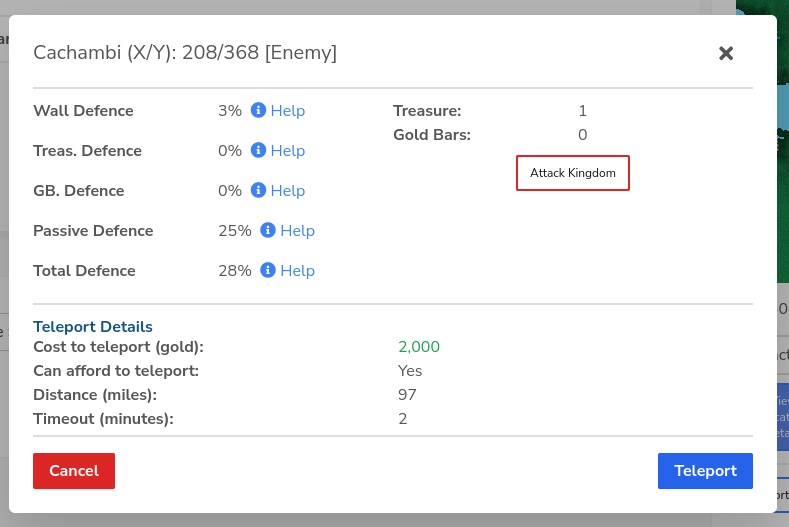
Clicking on the attack button will show us, to the right or bottom for mobile, a new dialogue. Here you can see that we can either use items or attack the kingdom by sending in units.
For the purposes of this document, we want to use items on the kingdom.
Before we do that, we need to understand what items we can use on the kingdom, these are items that are considered kingdom damaging items, which you can see a list of below, and can only be crafted via alchemy.
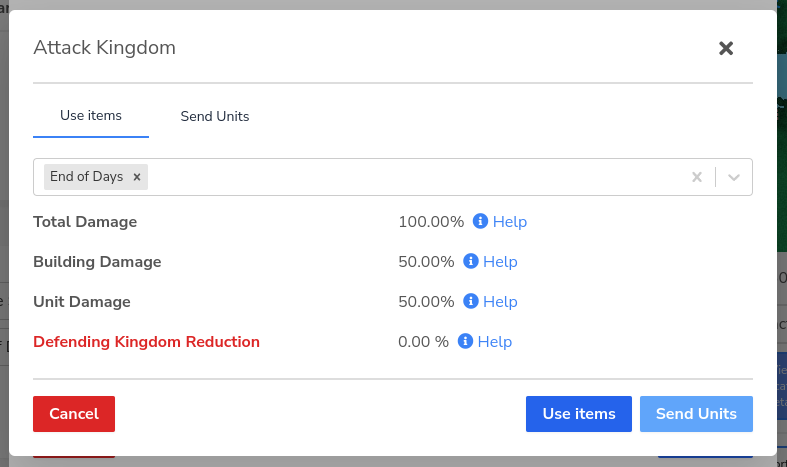
For example, here is an item that we will use on the kingdom it’s self. You can see this to the right or bottom for mobile.
This item does 100% damage to the kingdom, but remember, that’s 50% to the buildings and 50% to the units. If you wanted to wipe everything out and make it super easy to take, you would need to use at least two of these items.
If we look above to the image of the enemy kingdom, we see their defense is only 28% So we suffer no damage reduction when using the items.
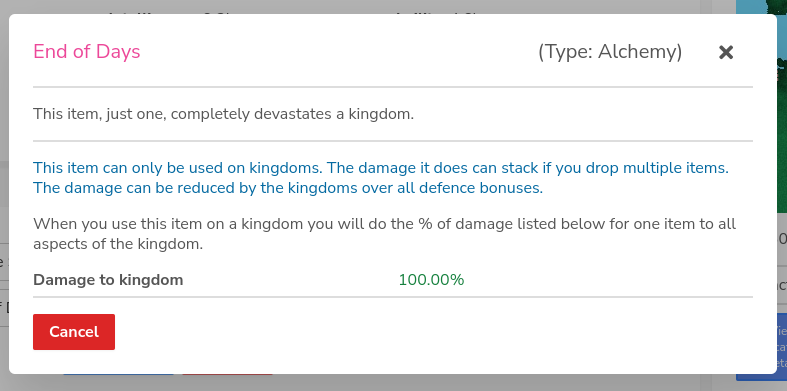
Lets go back to attacking the kingdom with an item. Let’s click the attack button and select the item we want to use, you can see this to the right or bottom for mobile.
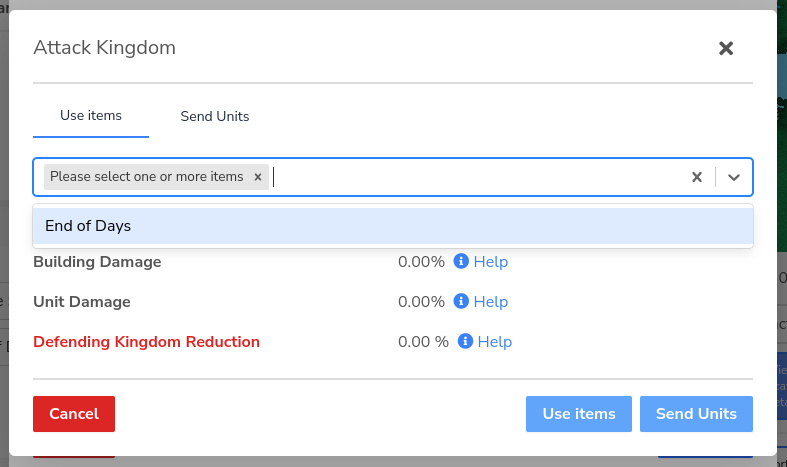
Now that you selected the the item to use, you can see the total damage we will do the kingdom it’s self.
See image to the right or bottom for mobile.
Now click use items, you can of course select multiple items at a time to use.
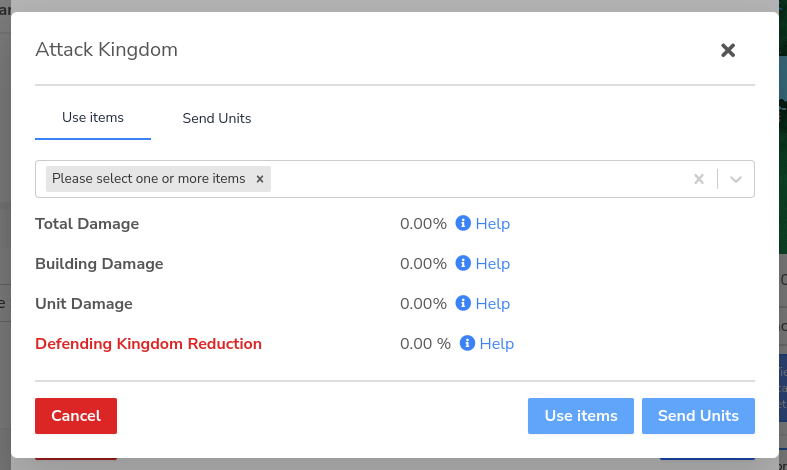
Once an item has been used a couple things will appear:
First a global message goes out to every one, letting them know the devastation that you have wrought upon the kingdom.
You can see this to the right or bottom for mobile.
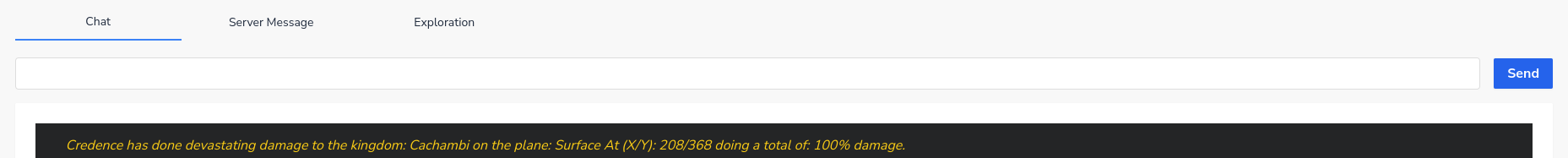
Next you will see a log has been generated, which you can also see to the right or bottom for mobile. A small scroll icon will appear beside your kingdoms tab. One will also be generated for the defending kingdom owner, unless it is a NPC kingdom.
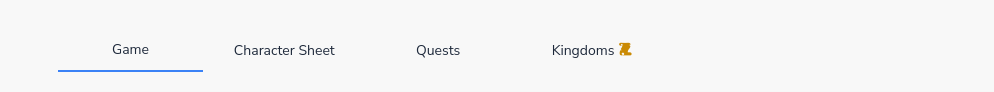
If we head over to the kingdom tab and click on it you will see that you have a log, which is seen to the right or bottom for mobile.
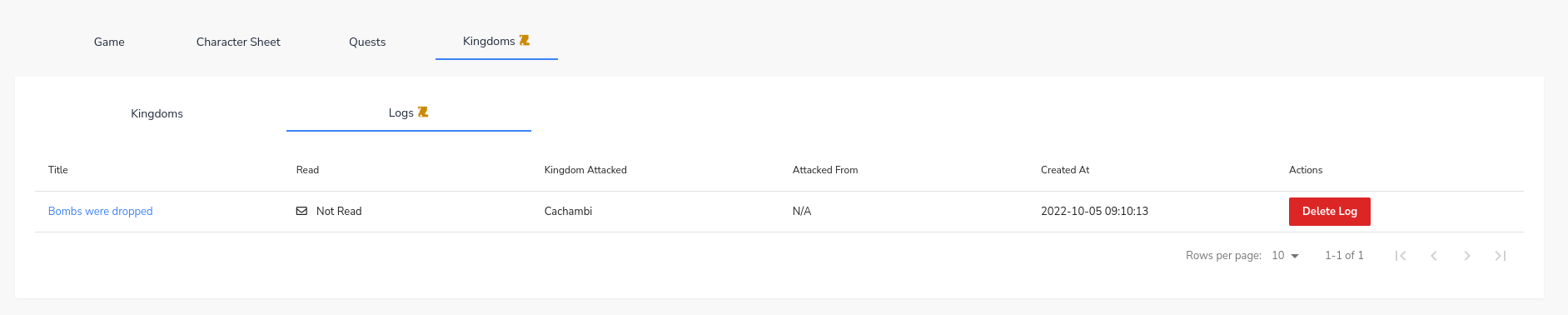
Let’s open the log and view the details of it.
See image to the right or bottom for mobile.
This log will show you the damage you have done, it will look that same for the defending kingdom.
Because some buildings durability cannot evenly be divided by 50%, you will sometimes see buildings that took 1% over or under the 50% of the damage used.
The defending kingdom will see their own morale loss in their log. Using items to destroy buildings and units can effect the morale of the kingdom and if it’s low enough you can send in settlers to take the kingdom.
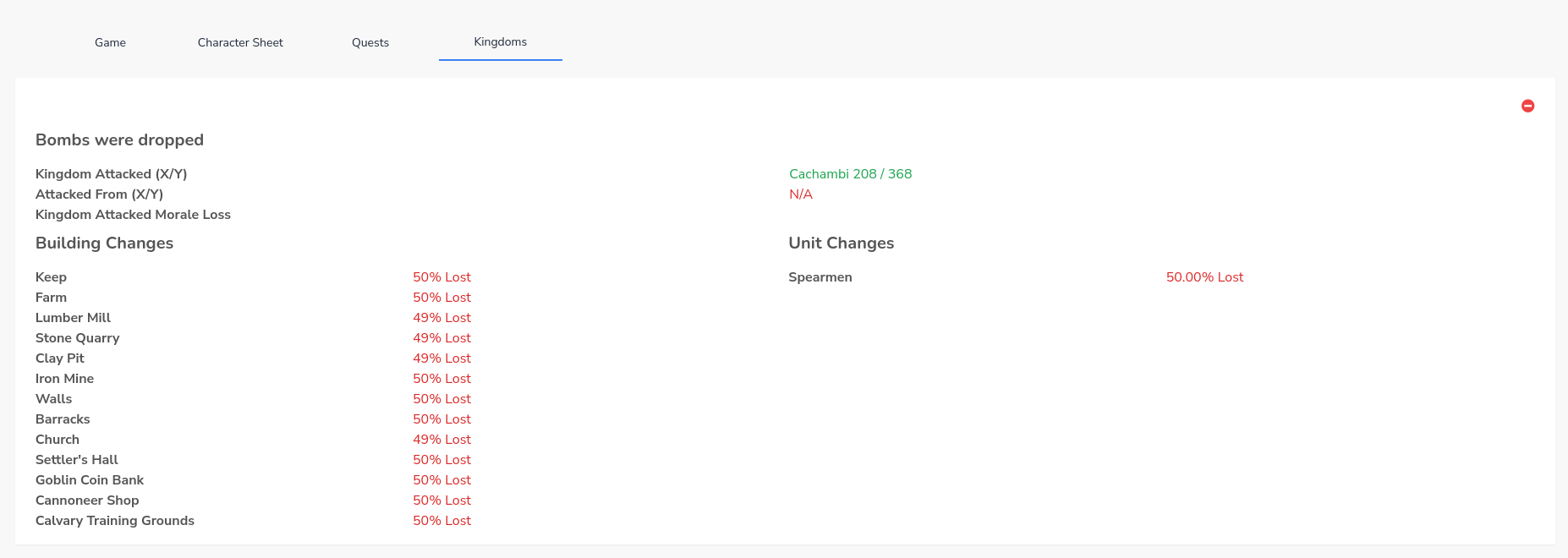
Final Thoughts
The idea behind items and using them on enemy kingdoms, is to reduce the morale, reduce the buildings and units and make it easier for you to send in your own units and settlers to attack and therefor take the kingdom as your own.
Using items increases the chances of you taking the kingdom. It does not damage things like Treasury or Gold Bars.