Attacking kingdoms
You might have settled a kingdom and now you have some units, some buildings, some passives trained and you are ready to set out and start taking over other peoples kingdoms.
How exactly do you do this?
If you are on mobile, you will have to be on a enemy kingdom, which you can see to the right or bottom for mobile as the red icons on the map.
If you are on mobile and on the enemy kingdom, you can click View Location Details to view the enemy kingdom details and have access to attacking it.
If you are on PC, you can click on any enemy kingdom or even NPC kingdom, which you can also see as yellow icons on the map to attack the kingdom.
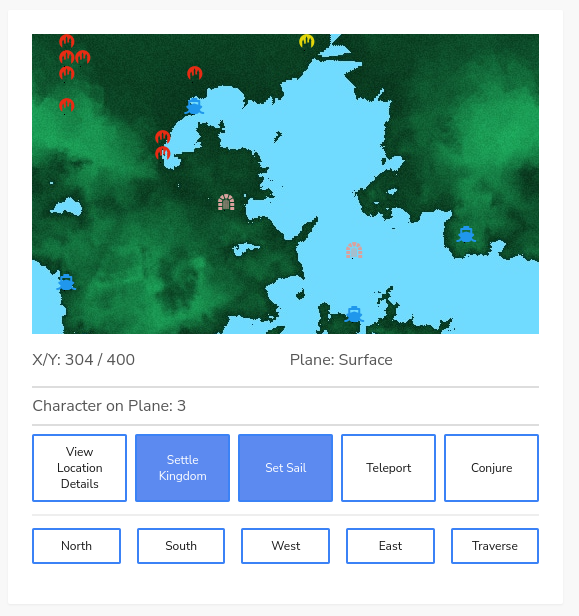
If you click on a enemy kingdom and do not see the attack button, as with the kingdom image to the right or bottom for mobile, this will indicate the kingdom it’s self is still under protection and cannot be attacked.
If you, yourself, have a kingdom under protection, you cannot attack from it.
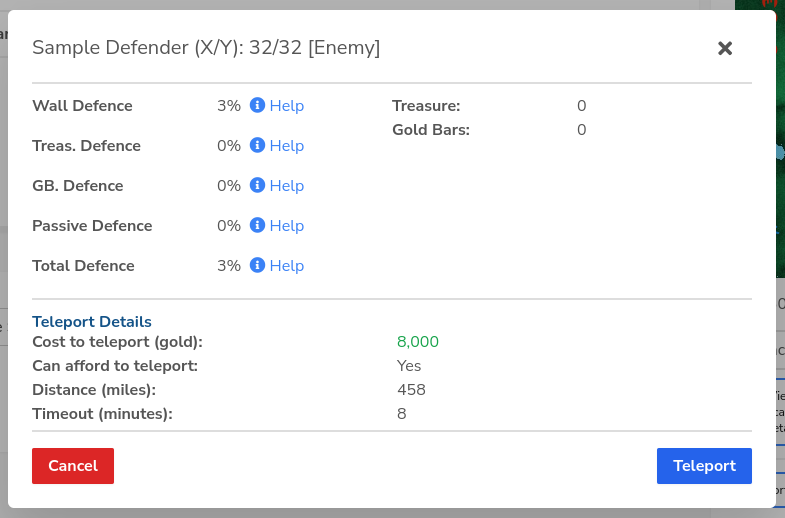
Kingdoms you can attack will have the red Attack button, as you can see to the right or bottom for mobile.
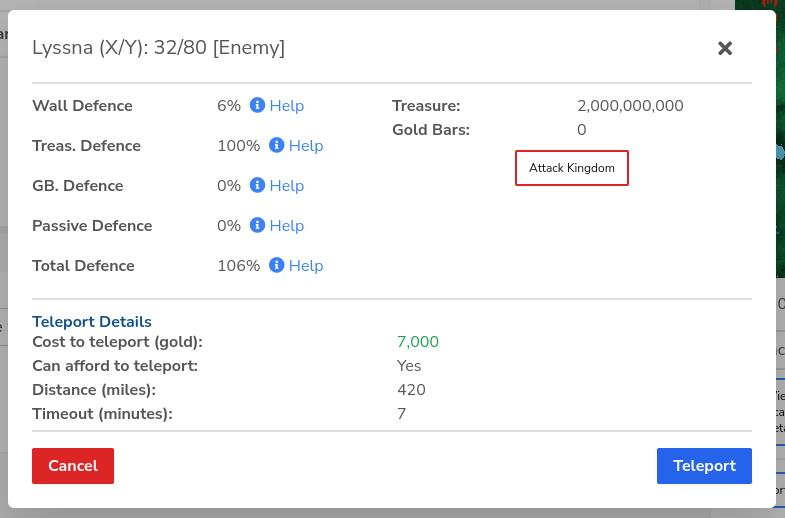
From here if you click Attack, and select the Send Units tab, you will have an option to select which kingdoms you want to send units from. You can send units from multiple kingdoms.
You can see this to the right or bottom for mobile.
The only kingdoms that will show here, in this drop down list, are those that you own on the current plane you are attacking from. You cannot attack cross plane.
Only your non protected kingdoms will show here.
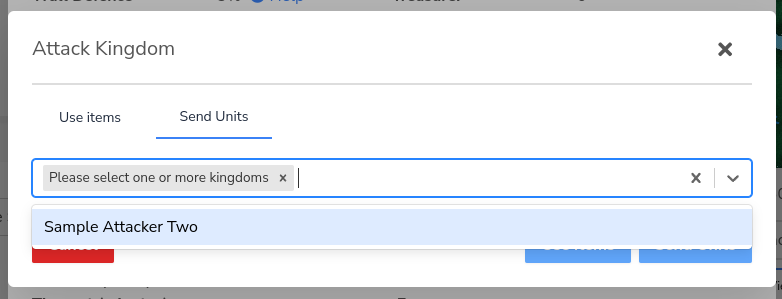
Once you have selected your kingdoms you will now see, to the right or bottom for mobile, a set of units along with the inputs to allow you to state how much you want to send. If you selected multiple kingdoms, you will have multiple sections with multiple inputs.
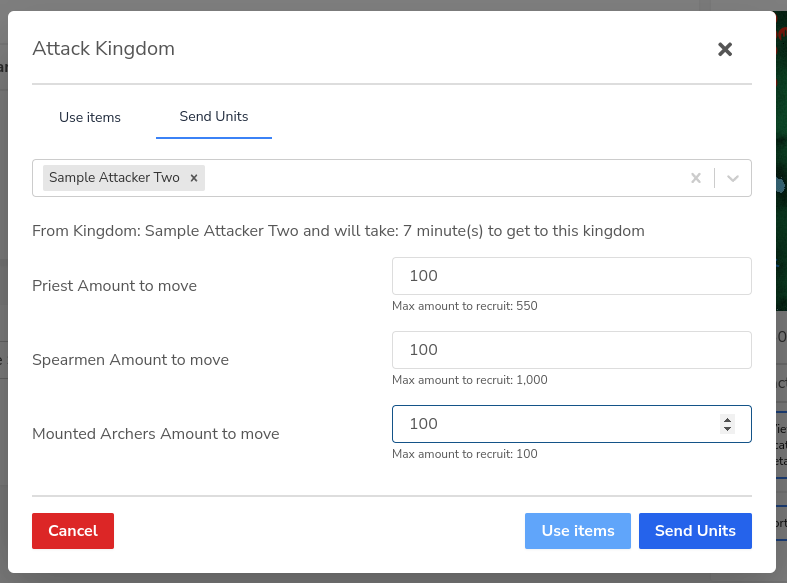
Now lets send the units to attack, once you click Send Units, you will see a global message go out in the Chat tab, which you can see to the right or bottom for mobile.
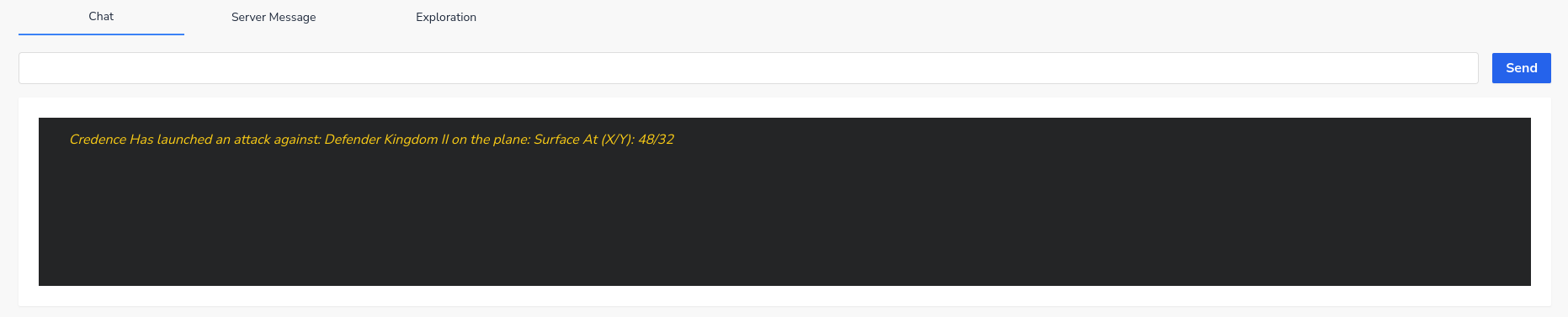
The defender will also see a message in their server message section, which you can see to the right or bottom for mobile.
You will also have a similar message in your Server Message tab tel;ling you that you launched an attack. In All, three messages go out, two server messages and one global message.
No emails will go out alerting the defender of an incoming attack.
Both of these will tell you which kingdom is being attacked and who is attacking the kingdom.
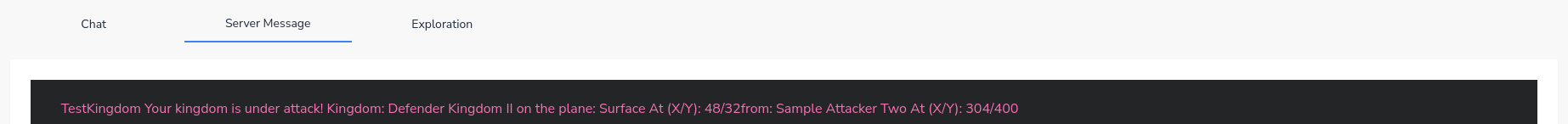
For the Attacker, they can head to their kingdoms tab and see, to the right or bottom for mobile, any kingdoms that are both moving, the green path icon, and attacking – the red axe icon.
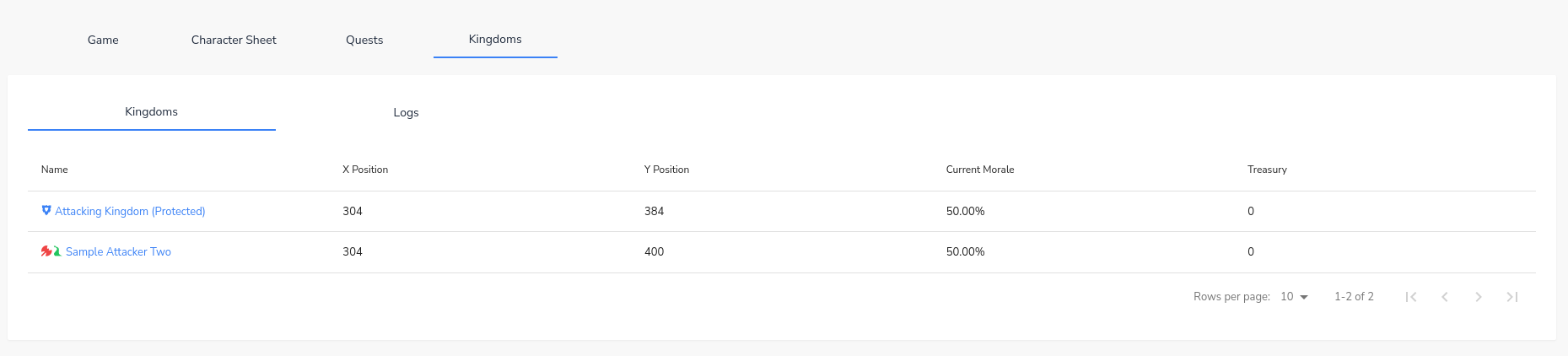
If you click on this kingdom and head to the unit movement section, you will see that you have units in movement towards the kingdom. You can of course cancel this if you wish and your units will return back to your kingdom.
See image to the right or bottom for mobile.
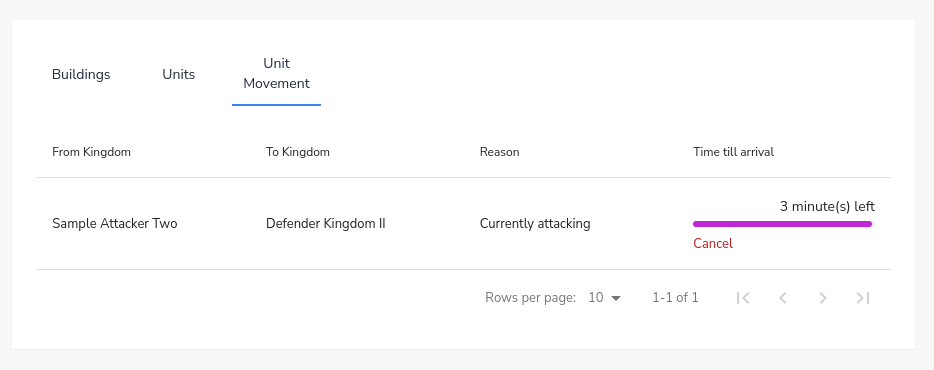
Once the attack lands, your kingdom logs will update, you can see this to the right or bottom for mobile.
Your kingdom tab will update to show a scroll, clicking on this will show the same scroll on the log section, which will not go away until you open or delete the unopened logs in your kingdom log section.
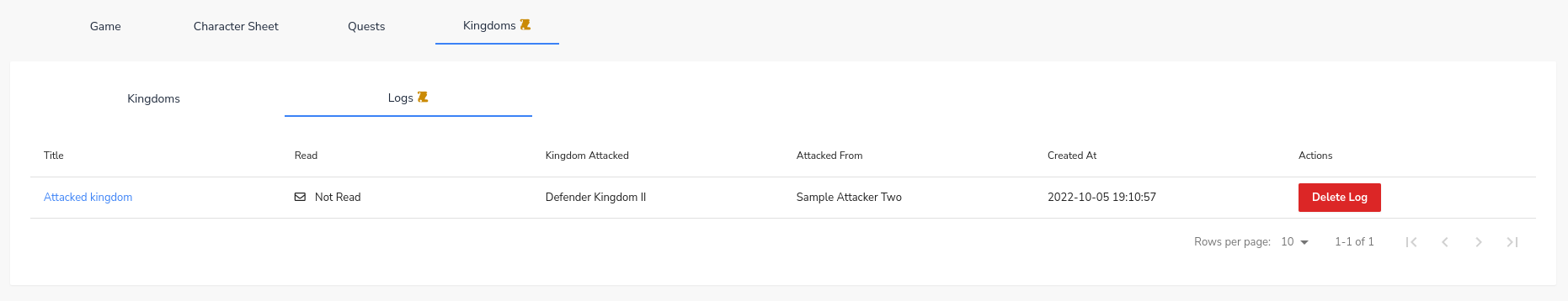
If we then open the log, for the attacker, we will see some details including how much damage we did to the opponents buildings, units and your own units.
You can see this to the right or bottom for mobile.
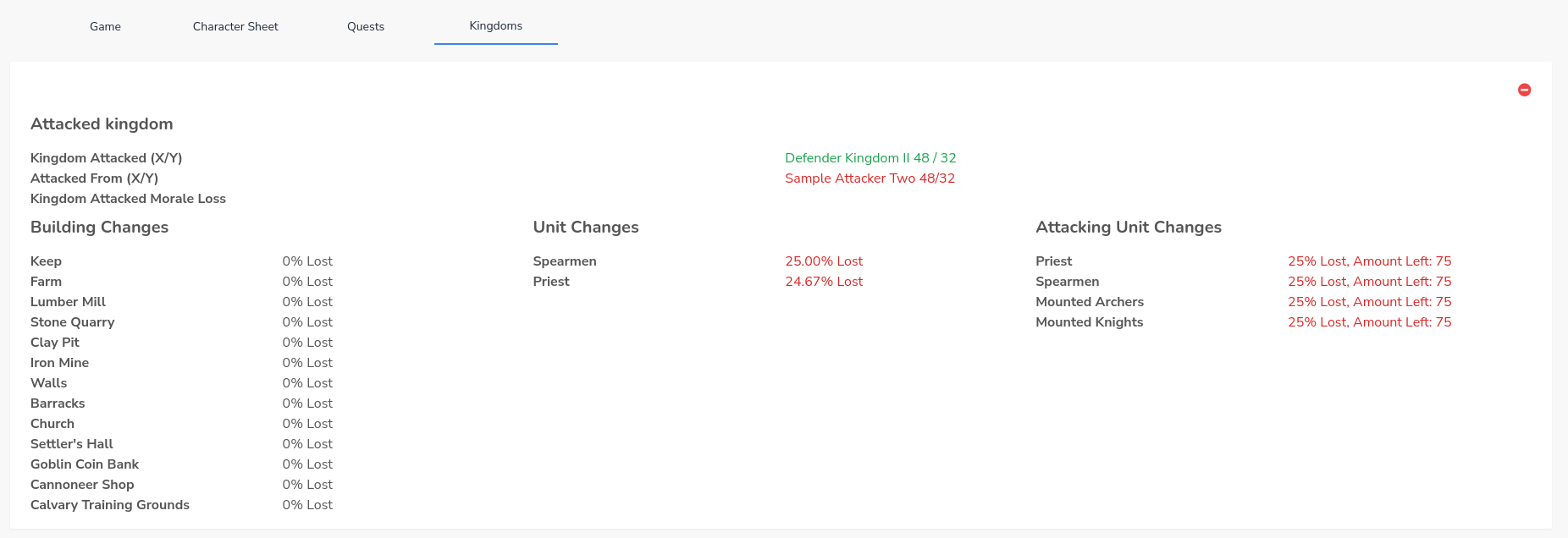
The defender will also get a log that details the kingdom buildings damage, the units damaged and the percentage of your units that were lost.
An example of this can be seen to the right or bottom for mobile.
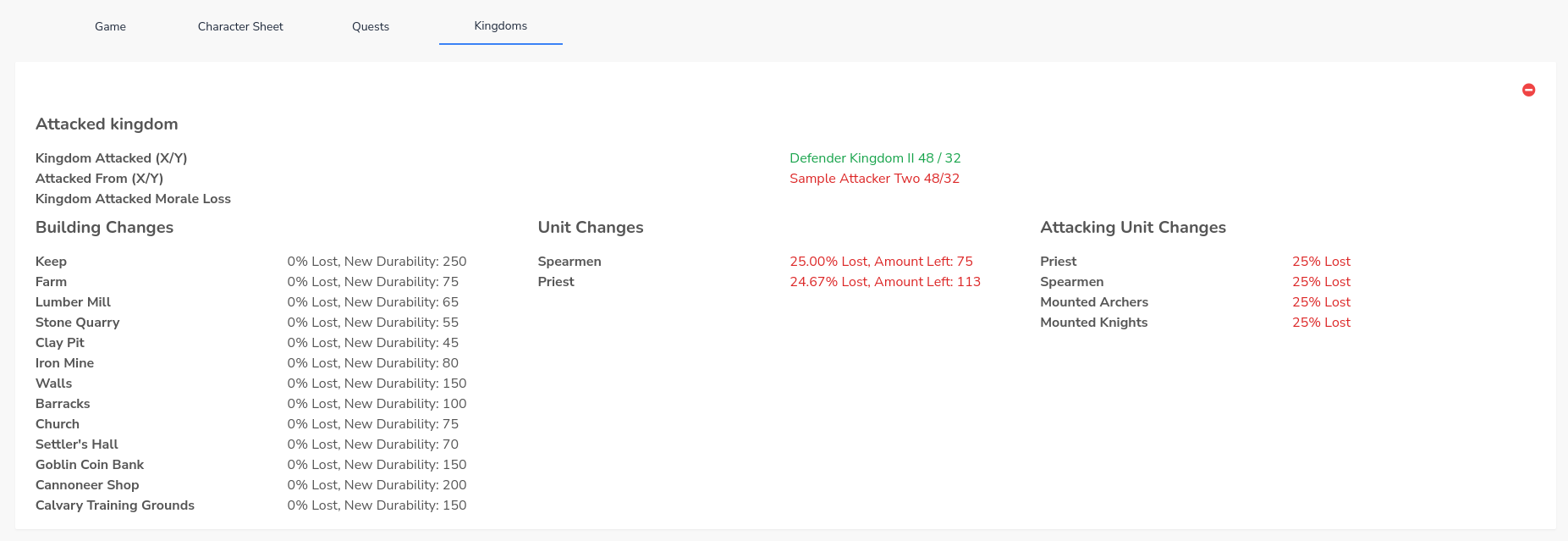
Sending In Settlers
Settlers are a unit you can recruit from the Settlers Hall, which is a building you can upgrade to gain access to them.
Settlers can either reduce the morale of the kingdom, or outright take the kingdom. If you only send a settler unit and no other units, they will trip on a rock and die.
Settlers must be sent with other units, such as spearmen, swordsmen or other non siege based military units.
Sending multiple settlers will not reduce the morale more then one settler would, in other words, you can send 10 settlers but only one will reduce the morale or only one will take the kingdom, the other 9 will be lost.
- If the settler only reduces the morale that unit will be lost.
- If the settler takes the kingdom he is now the “duke” or “mayor” of that kingdom
- If the units you sent all die, then the settler will also die – assuming he was the last unit standing.
Final Thoughts
Attacking kingdoms lets you take other players kingdoms, lets you show off your strength of your armies and gets you more land, more kingdoms, more treasury as you get everything from the kingdom when you send settlers.
Attacking kingdoms can be done anytime, anywhere for any reason.