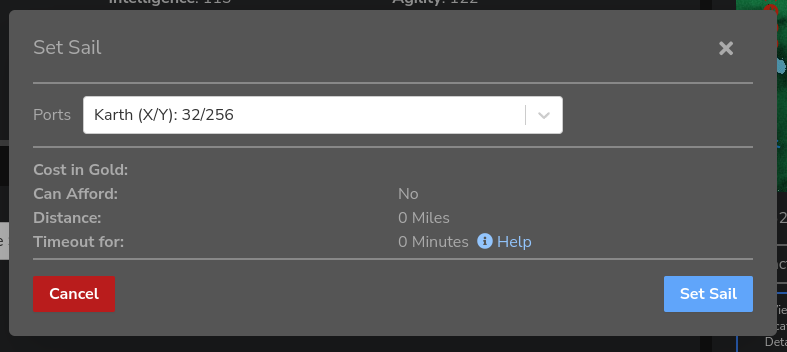Set sail
Setting sail allows you to access two things:
- Other locations and parts of the map across large bodies of water until you kill a Pirate Master and get a Flask of Fresh Air, which lets you walk on water.
- Access to the Market, which you can get to through the hamburger menu at the top right and selecting Market.
When you are on a port, which is a blue ship icon on the map, the Set Sail option will be come available for you in the map movement options.
If you are on mobile, you will select Map Movement from the main actions drop down list and then if you are on a port location, you can you tap on the Set Sail button to open the modal which you can see to the right or bottom for mobile.
This allows you to select a new port to go to. Some ports have a quest item that can drop once you arrive at the location.