Alchemy
Alchemy is a crafting skill that is unlocked at later stages of the game and requires you to unlock a quest as well as kill Celestials for their precious Shards!
Alchemy allows players to create three types of items:
- Potions, Dusts, and other items you can use on your character to raise your stats for a limited time.
- Kingdom destruction items that you can use on enemy kingdoms to level the kingdom to the ground before sending in your Settler and taking control of the kingdom.
- Holy Oils that can be used in Purgatory to add additional stats to your items and turn them into what’s called Holy Items.
To unlock Alchemy, you must first complete the On Off quest: I Dream of Alchemy on Surface.
This then unlocks the skill and the crafting option.
Crafting Alchemical Items
The first step to crafting these items, after you have unlocked the required skill, is to then open your crafting section. See image to the right or bottom for mobile.
Here you can see a new crafting option called Alchemy.
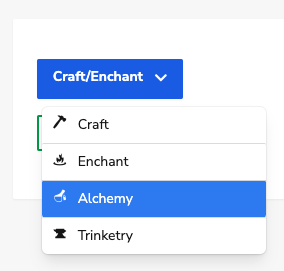
Much like crafting or enchanting, you will have limited options in the items you can craft for now.
However, you can see the table of alchemical items below and their required skill levels to craft.
You are not connected to the internet.
| Name | ||||
|---|---|---|---|---|
| Alchemists Potion of Creativity | 10 | 10 | 1 | 12 |
| Alchemists Tincture of Roses | 17 | 17 | 12 | 23 |
| Churches Research Papers | 26 | 26 | 23 | 34 |
| Mixtures and Concoctions | 42 | 42 | 34 | 45 |
| Merchants Potions | 67 | 67 | 45 | 56 |
| Corrupted Flower | 107 | 107 | 56 | 67 |
| Priests Left Hand | 171 | 171 | 67 | 78 |
| Shadow Scrolls | 275 | 275 | 78 | 89 |
| Labyrinth Sand of Despair | 441 | 441 | 89 | 100 |
| Dungeon Master’s Potions | 708 | 708 | 100 | 111 |
Showing 1 to 10 of results
Let’s craft an Alchemical item, once the Alchemy section is open, lets craft a Bland Potion.
See image to the right or bottom for mobile.
Here we see it Costs 200 Gold Dust and 8 Shards.
As stated, before Shards come from Celestials. But how do you get Gold Dust? You can enchant and then disenchant the items you do not want; this will destroy the item and give you some Gold Dust as well as level enchanting at ½ the XP from disenchanting.
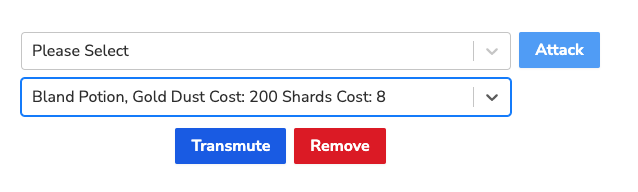
Now that we crafted the item, if you are successful, you will see the message in the server section of your chat section. See image to the right or bottom for mobile.
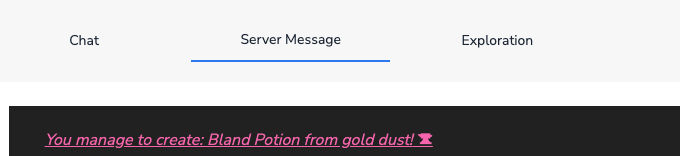
Clicking this item will show you the details, as we can see it raises all our stats by 0.80%.
See image to the right or bottom for mobile.
A player can then use this, as we will in a moment to apply the effects to their character for, as you can see, 10 minutes at a time. A player may have 10 alchemical items (or as we call them Boons) applied to themselves at any one time. All Boons stack with each other, your gear, and any relevant quest items.
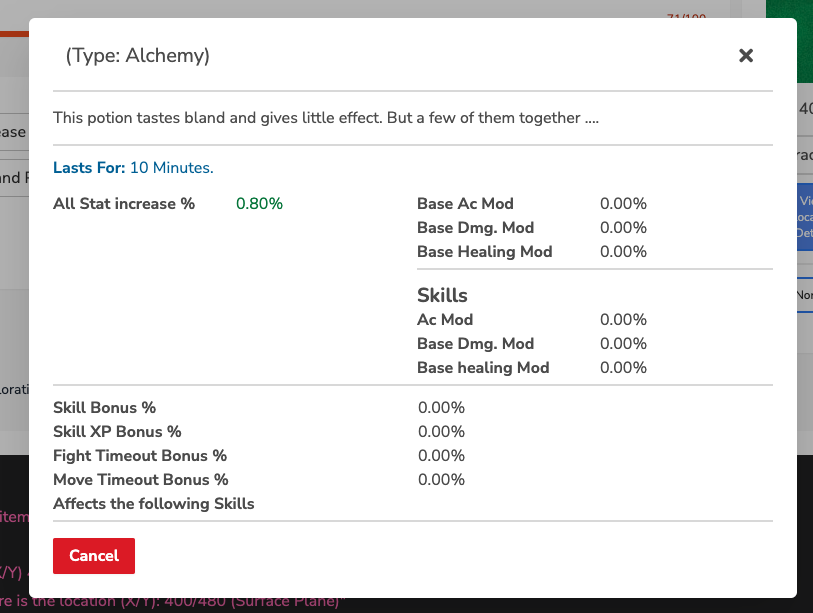
Using Alchemical Items
Items you can use will appear in your inventory with a Use Options drop down. To get to this we first need to go to our Inventory on the Character Sheet tab.
For mobile players you will need to select Inventory Management from the drop down that appears on the Character Sheet.
Next, while on the inventory tab, we want to select the Usable from the Type drop down as we can see to the right or bottom for mobile.
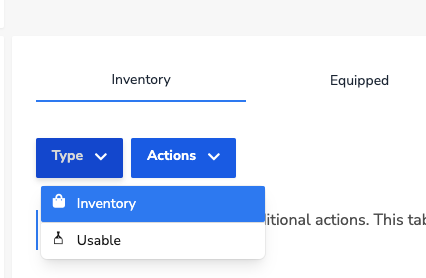
This will show you a list of all your Alchemical Items. In our case we only care about the Bland Potion we created.
See image to the right or bottom for mobile.
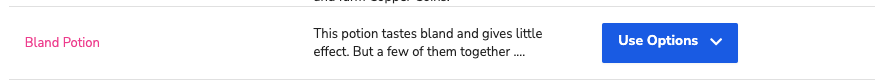
From the Drop down beside it, called Use Options, we can select Use Item. See the image to the right or bottom for mobile.
Note: If this drop down looks cut off, you can scroll the inventory section you are on down, to then display the cut off section.
You can also list these items on the market for Gold as well as destroy the item if you no longer wish to use it.
Alchemical items do take up inventory space.
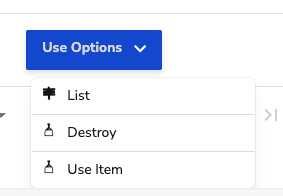
Upon selecting Use item, you will see a very familiar modal to the one you saw when you clicked on the item in chat.
You can see this to the right or the bottom for mobile.
This modal shows you the same details as before but now you have an option to Use Item.
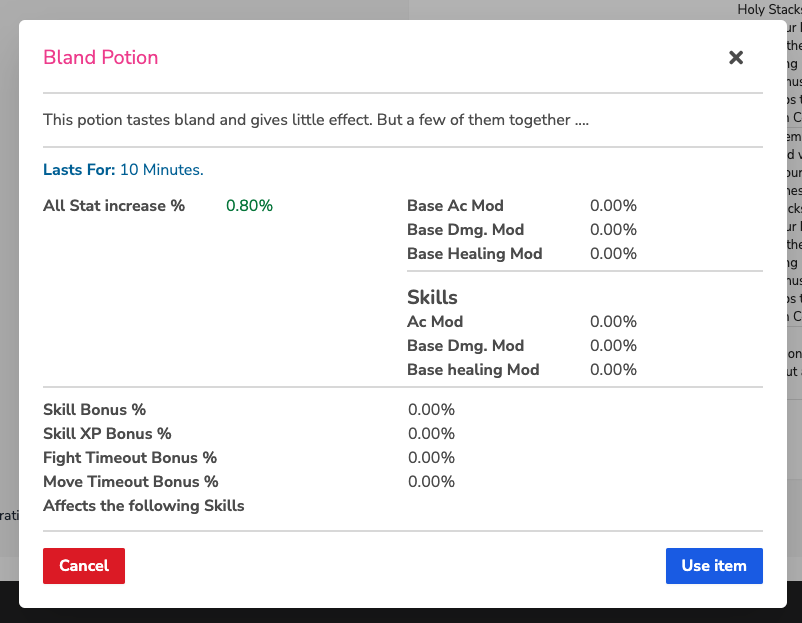
Now that we have used the item, at the top of our character sheet we will see a section called: Active Boons.
For mobile players, please expand the top character info section to get access to Active Boons.
We can see the Active boons image to the right or bottom for mobile.
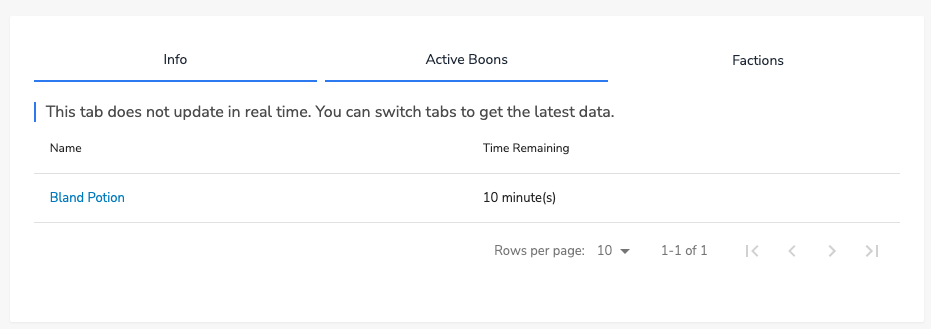
As we can see above, we have single active boon that will last 10 minutes: Bland Potion.
We see the same information as before.
See image to the right or bottom for mobile.
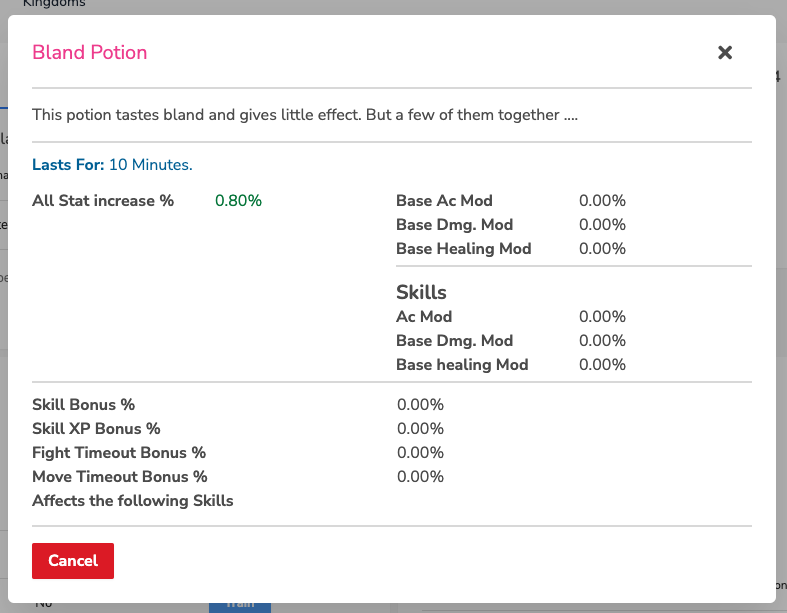
When a boon wears off, we see this in the Server message section. Again, to the right or bottom for mobile.
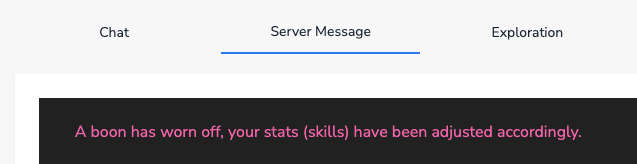
That’s all there is to Alchemical items.
Kingdom based items must be used on enemy kingdoms, by selecting that kingdom on the map (or moving to it on mobile and clicking View Details) and you will have an option to use items and/or wage war.
Holy Oils, as stated before, can only be used while you are in Purgatory and can only be used on unequipped items that are in your inventory. All items have what’s called: Holy Stacks. Cheaper items have less, more expensive items have more allowing you to apply more oils to the item, all of which stack and stack with the item’s stat modifiers.